





All your favorite tools, in one place.
We have preferred tools we integrate for every use case, but if you need something that's not on the list, we can help build and optimize it.
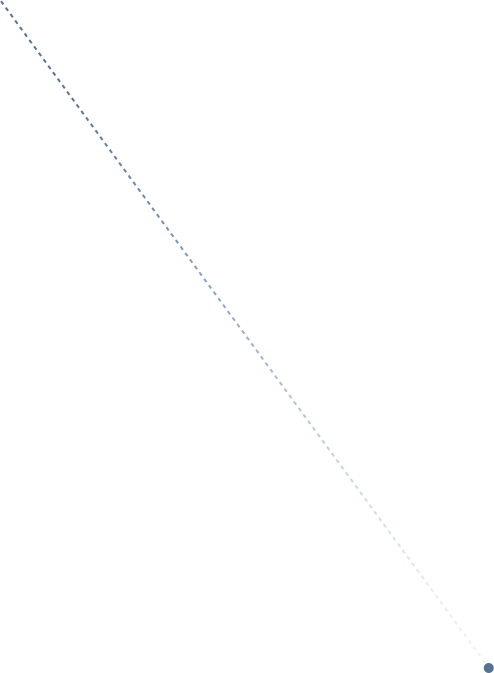
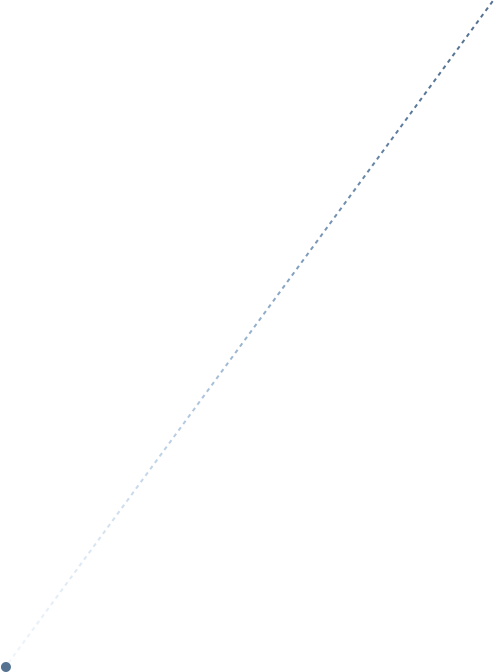

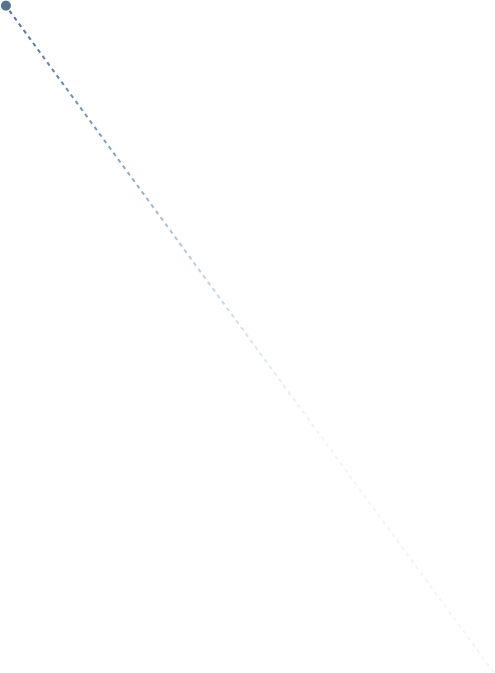
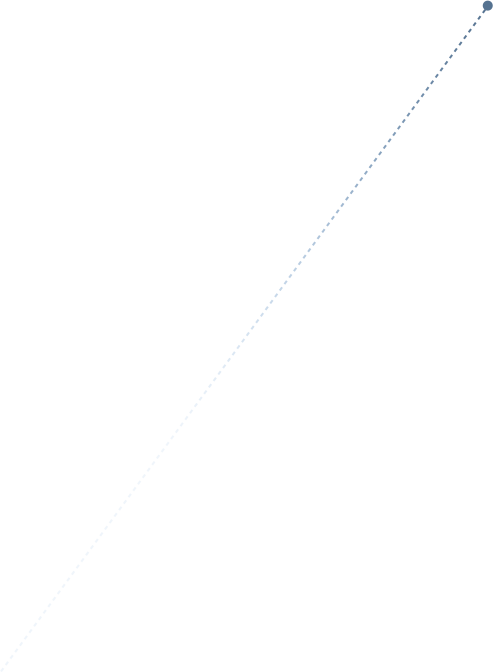







Ready to customize HubSpot to fit your needs? Our integrations and development services can help elevate your portal beyond the basics.
CRM customization allows teams to access only the necessary data for their role which can improve efficiency across your teams. There are many different types of customization we support.
with a request body that specifies how to map the columns of your import file to the associated CRM properties in HubSpot.... In the request JSON, define the import file details, including mapping the spreadsheet's columns to HubSpot data. Your request JSON should include the following fields:... entry for each column.
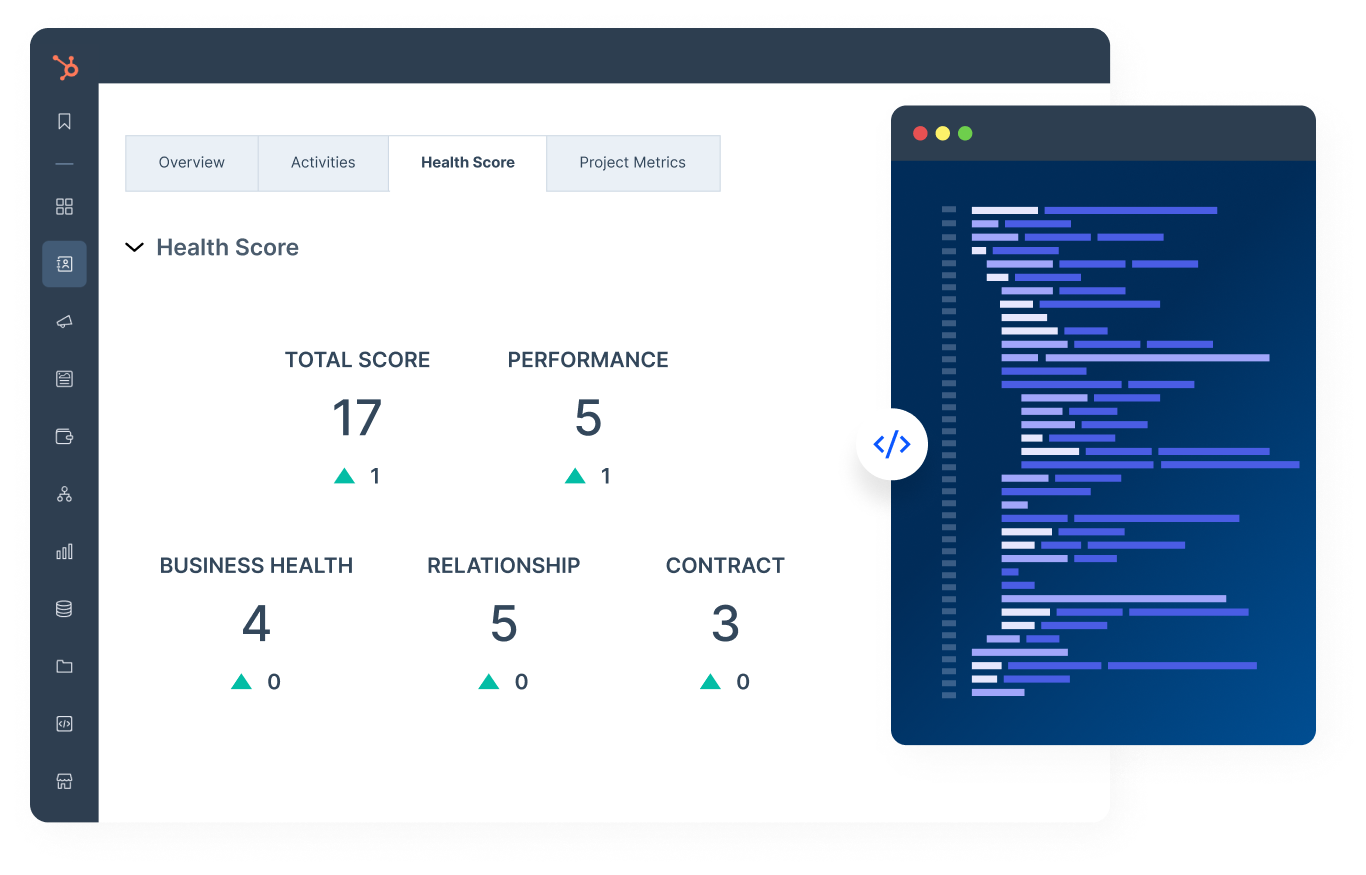
Using tools like Make and Zapier to provide workflow automation and offer no-code automation to help save you time and productivity.
with a request body that specifies how to map the columns of your import file to the associated CRM properties in HubSpot.... In the request JSON, define the import file details, including mapping the spreadsheet's columns to HubSpot data. Your request JSON should include the following fields:... entry for each column.
A custom HubSpot integration is a custom code that connects HubSpot with other applications, databases, or software to create a seamless flow of data and information. This code runs in the cloud, separate from HubSpot and the other applications, and uses APIs (Application Programming Interfaces) to move data between the two systems in real-time or at scheduled intervals.
with a request body that specifies how to map the columns of your import file to the associated CRM properties in HubSpot.... In the request JSON, define the import file details, including mapping the spreadsheet's columns to HubSpot data. Your request JSON should include the following fields:... entry for each column.
A custom-coded action in HubSpot is a way to define a specific action that can be executed within a workflow. Custom actions can be used to extend workflow functionality within and outside of HubSpot. They can be useful when standard options are not enough, such as when trying to recreate functionality from another system or perform business processes without leaving HubSpot.
with a request body that specifies how to map the columns of your import file to the associated CRM properties in HubSpot.... In the request JSON, define the import file details, including mapping the spreadsheet's columns to HubSpot data. Your request JSON should include the following fields:... entry for each column.
HubSpot serverless functions are programmatic functions written in JavaScript that run on HubSpot and are used to add functionality to a HubSpot site. They are intended to be fast and narrowly focused, making them ideal for working with the front end of websites and apps.
with a request body that specifies how to map the columns of your import file to the associated CRM properties in HubSpot.... In the request JSON, define the import file details, including mapping the spreadsheet's columns to HubSpot data. Your request JSON should include the following fields:... entry for each column.
HubSpot Custom CRM Cards are micro-applications that can display data from external systems or provide extra functionality within HubSpot. They can be used to display information from other systems on HubSpot contacts, companies, deals, or ticket records.
with a request body that specifies how to map the columns of your import file to the associated CRM properties in HubSpot.... In the request JSON, define the import file details, including mapping the spreadsheet's columns to HubSpot data. Your request JSON should include the following fields:... entry for each column.
A HubSpot CRM extension allows users to customize the functionality of HubSpot CRM. Extensions can provide a view of external data in a HubSpot record, such as a contact, company, or deal. They also allow users to access, create, and edit information that is hosted outside of HubSpot CRM.
with a request body that specifies how to map the columns of your import file to the associated CRM properties in HubSpot.... In the request JSON, define the import file details, including mapping the spreadsheet's columns to HubSpot data. Your request JSON should include the following fields:... entry for each column.
Here are some case studies of the custom development work we've completed for businesses like yours.
Our development team integrated HubSpot with Looker Studio using a web app to synchronize CRM data into a spreadsheet accessible by Looker. This setup enabled the creation of advanced reports that were embedded in a HubSpot dashboard to consolidate all information in one place for easy access and management.
with a request body that specifies how to map the columns of your import file to the associated CRM properties in HubSpot.... In the request JSON, define the import file details, including mapping the spreadsheet's columns to HubSpot data. Your request JSON should include the following fields:... entry for each column.

We built robust reporting and a suite of features allowing our customer to track commissions for their sales and consulting team. This included tracking multiple team members per deal, multiple comp plans (unique per user), multiple revenue structures, and the status of the client and subscription payments.
with a request body that specifies how to map the columns of your import file to the associated CRM properties in HubSpot.... In the request JSON, define the import file details, including mapping the spreadsheet's columns to HubSpot data. Your request JSON should include the following fields:... entry for each column.

We connected Magento Orders & Quotes with a custom integration using both platforms' APIs, allowing us to take the data from Magento into the sales process in HubSpot.
with a request body that specifies how to map the columns of your import file to the associated CRM properties in HubSpot.... In the request JSON, define the import file details, including mapping the spreadsheet's columns to HubSpot data. Your request JSON should include the following fields:... entry for each column.

We expanded HubSpot with a custom web app to facilitate operations on deals between pipelines, which are not provided by HubSpot by default.
with a request body that specifies how to map the columns of your import file to the associated CRM properties in HubSpot.... In the request JSON, define the import file details, including mapping the spreadsheet's columns to HubSpot data. Your request JSON should include the following fields:... entry for each column.

Our team follows a six-step process working with you to get you closer to your customizing dreams.
with a request body that specifies how to map the columns of your import file to the associated CRM properties in HubSpot.... In the request JSON, define the import file details, including mapping the spreadsheet's columns to HubSpot data. Your request JSON should include the following fields:... entry for each column.
with a request body that specifies how to map the columns of your import file to the associated CRM properties in HubSpot.... In the request JSON, define the import file details, including mapping the spreadsheet's columns to HubSpot data. Your request JSON should include the following fields:... entry for each column.
with a request body that specifies how to map the columns of your import file to the associated CRM properties in HubSpot.... In the request JSON, define the import file details, including mapping the spreadsheet's columns to HubSpot data. Your request JSON should include the following fields:... entry for each column.
with a request body that specifies how to map the columns of your import file to the associated CRM properties in HubSpot.... In the request JSON, define the import file details, including mapping the spreadsheet's columns to HubSpot data. Your request JSON should include the following fields:... entry for each column.
Once approved, we deploy the enhancements to your live environment, ensuring a smooth transition with minimal disruption to your ongoing operations.
with a request body that specifies how to map the columns of your import file to the associated CRM properties in HubSpot.... In the request JSON, define the import file details, including mapping the spreadsheet's columns to HubSpot data. Your request JSON should include the following fields:... entry for each column.
with a request body that specifies how to map the columns of your import file to the associated CRM properties in HubSpot.... In the request JSON, define the import file details, including mapping the spreadsheet's columns to HubSpot data. Your request JSON should include the following fields:... entry for each column.






We have preferred tools we integrate for every use case, but if you need something that's not on the list, we can help build and optimize it.
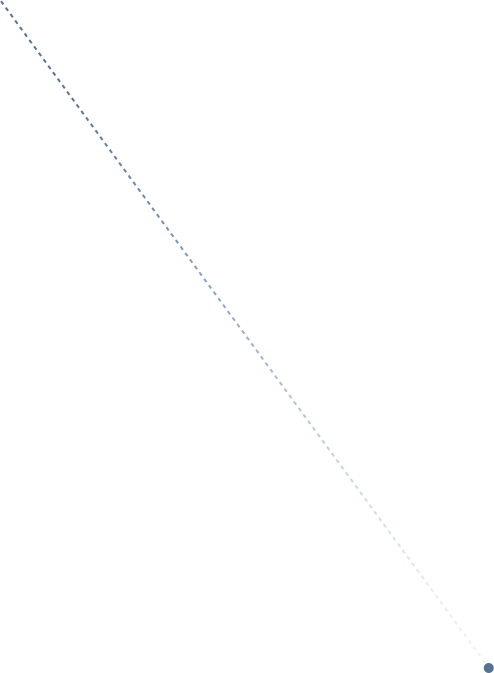
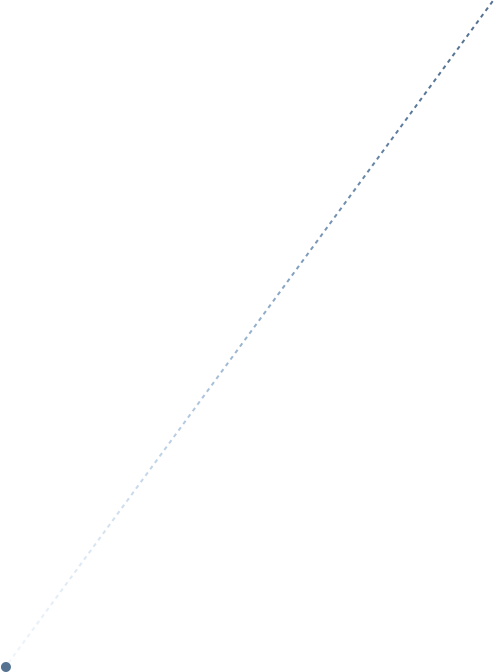

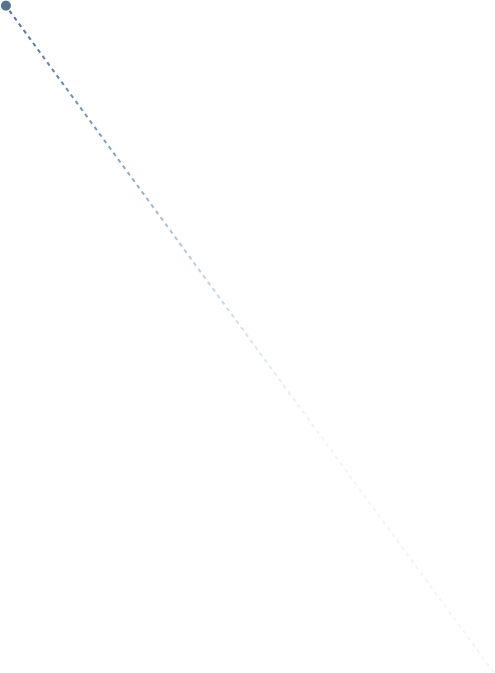
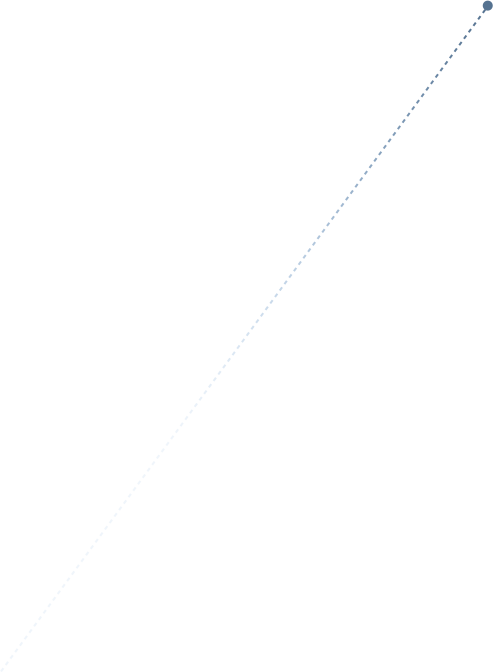







Our team is highly experienced at creating custom integrations using HubSpot Operations Hub, iPaaS platforms, and cloud-hosted services.
with a request body that specifies how to map the columns of your import file to the associated CRM properties in HubSpot.... In the request JSON, define the import file details, including mapping the spreadsheet's columns to HubSpot data. Your request JSON should include the following fields:... entry for each column.
While it may be helpful to have a developer, it is not necessary. The Process Pro team can also serve as a Product manager to help build the requirements and solution then work with your developers as needed.
with a request body that specifies how to map the columns of your import file to the associated CRM properties in HubSpot.... In the request JSON, define the import file details, including mapping the spreadsheet's columns to HubSpot data. Your request JSON should include the following fields:... entry for each column.
HubSpot integrations can be simple or complex, depending on your needs. Whether you have a clear idea of what you want to integrate or are still deciding, we tailor the integration and pricing to your specific requirements.
with a request body that specifies how to map the columns of your import file to the associated CRM properties in HubSpot.... In the request JSON, define the import file details, including mapping the spreadsheet's columns to HubSpot data. Your request JSON should include the following fields:... entry for each column.
Let's turn your HubSpot goals into a reality. Book a consultation so we can learn more about where you are in your HubSpot journey and get you started on a success plan.
with a request body that specifies how to map the columns of your import file to the associated CRM properties in HubSpot.... In the request JSON, define the import file details, including mapping the spreadsheet's columns to HubSpot data. Your request JSON should include the following fields:... entry for each column.

