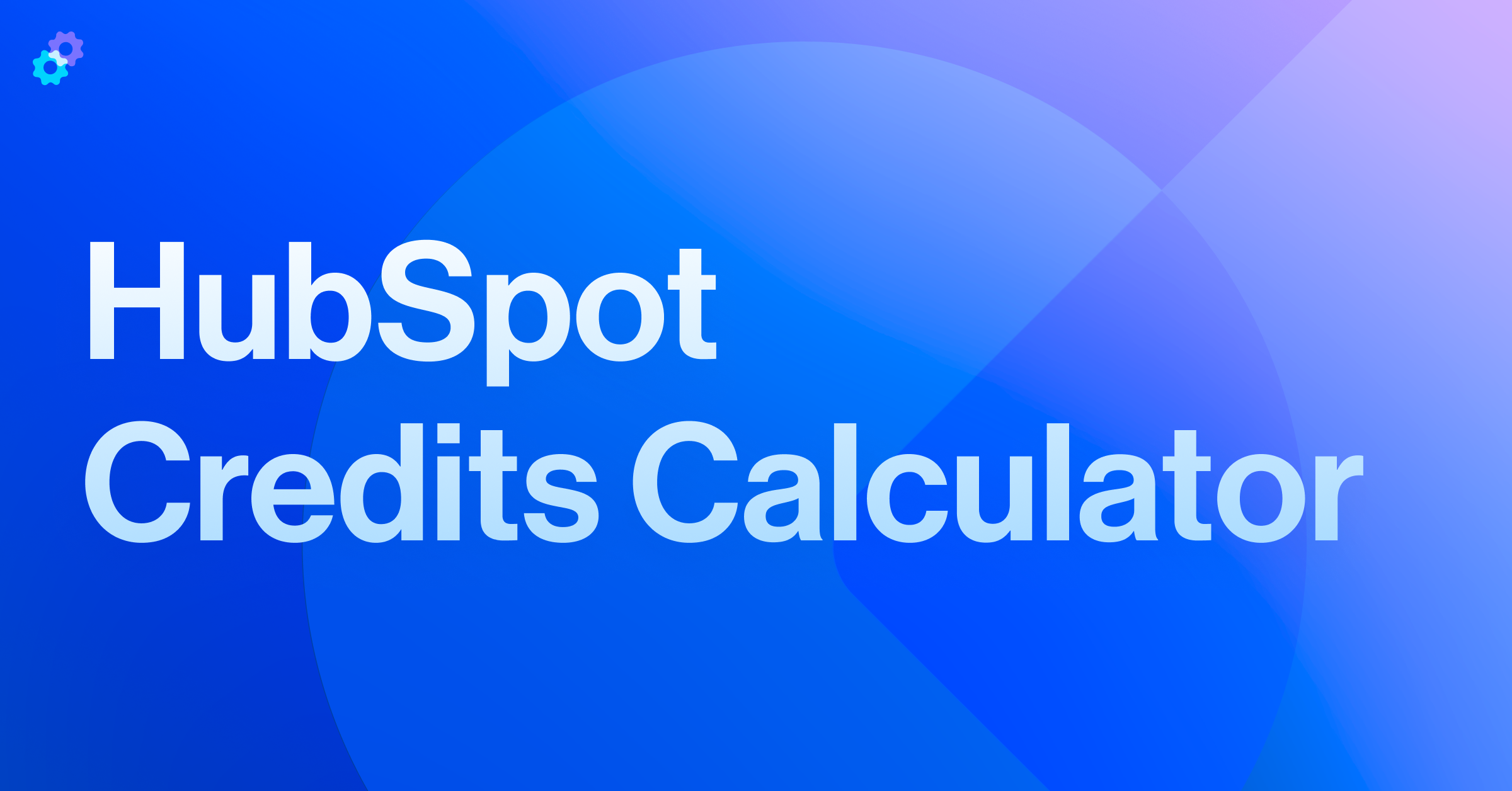We all know that keeping a current customer is cheaper than adding a new customer, but customers will churn. What do you do with those contacts once they become former customers? Most companies don’t do anything until one day, someone comes along and decides to build a re-engagement campaign. And then… nothing is done again. Rinse and repeat.
What if you had a workflow that automated this process for you? You could build it, let it run, and bring those churned customers back to the fold.
You can create a very effective win-back campaign in Hubspot by adding a few emails and tasks to a workflow.
A win-back workflow contains post-churn enrollment criteria, sending contacts through a 30-day series of messages. Then, after those 30 days, they enroll in the next series of workflows - or even the same series if you only want one workflow with consistent messaging.
A win-back workflow aims to get the churned contact back into your ecosystem and get them to reach out. This does not have to be high touch, but it does need to be well-thought.
Step 1: Identifying churned customers
The first step to making a successful win-back workflow is the ability to identify and segment churned customers. A few ways exist, but the easiest way is to create a new timestamp property called “Churned Date,” a critical field to making a successful win-back flow.
You must create a mechanism to fill in the date to set this new property. One option is to create a checkbox property called “Churned Customer.” When a customer cancels, someone manually checks that box, which will enroll them into a workflow to set the “Churned Date.” If you have automation built around cancellations, you should utilize those in this process instead.
When a customer returns, you need a process to remove the churn date. This could be as simple as when a deal with an associated contact moves to closed won, automation clears the “Churned Date” property.
Once you have set up the way to set a contact to churn and reset the churn date fields, you can move on to creating the win-back workflows.
Step 2: Crafting compelling win-back offers
Win-backs won’t work unless you offer the contact something to return. An offer doesn’t have to be a deal or percentage off (though that may help). Sometimes, it can be as simple as reminding them of the pain your product solved and how they are feeling it again.
If you can collect the reason the customer churned in the first place, you can segment your win-back workflows based on that reason. If it was price, you would want to create a win-back automation that serves them emails with price reductions or explains how your product saves the entire company money. If they left because of low usage, your win-back should focus on how they can increase adoption or leverage different aspects of the product.
You also need to think of channels beyond email marketing. You can send SMS messages in Hubspot. Those are going to be shorter. What is the CTA for those? You can also automate call tasks. If a rep is going to call the churned customer, do they need a playbook?
Before building the workflow to start the process, think through and build the collateral you need to make it successful.
Step 3: Create the process
You start by outlining your process, which leads to discovering the number of workflows to create. If you are segmenting based on churn reason, that may require more workflows than a single win-back process.
Start by setting enrollment criteria. The “Churn Date” property comes in handy here. You likely don’t want to start hammering them with win-back campaigns on day one. Your enrollment criteria should be “Churn Date” is known, and the next step in the workflow is a waiting step. Thirty days is the minimum waiting period, and 90 days is the longest suggested. The wait gives them time to feel the pain of leaving you, but not too long so that they forget you.
After that waiting period, you will take the first step in your win-back process. If you are segmenting the contacts into different funnels based on data, you will add that criteria on an if/then branch now.
Each month of the win-back process has three steps: an email, an SMS (or second email), and a phone call. Once the assets for each of these are built, you can begin building the workflows.
Set the enrollment criteria first, add the delay, and drop the if/then branch in if you are segmenting.
The following step is the email send, which will warm up the process, get you at top of mind, and prepare the contact to return. Make sure you monitor for responses to this email address. If the contact bites and reaches out, you want to get to them quickly. No one wants these emails to go unanswered, and they have a high conversion rate.
After the email goes out, you can follow up with a quick SMS message after a waiting period of around a week. Similarly to the email, who is monitoring for SMS responses? Do they know what to do if someone does respond to an SMS? Ensure you have a clear plan of attack set before turning on the workflow.
The final step is a call task about a week after the SMS. Have someone on your team reach out directly. If you use a playbook, link that to the task for ease of use.
These three steps should happen over 30 days. And that’s the workflow for month one of the win-back process. Your next decision is whether to run the contact through the same workflow or whether you create another workflow for month two and month three and onward.
But wait! Why a new workflow for month two? Why not just include it in the same workflow?
Big workflows cause problems. If you are doing a new set of emails, texts, and call tasks with multiple segments of customers, you will quickly have a gargantuan flow. Complex workflows can be challenging to troubleshoot or update. Creating separate workflows by month provides more control, flexibility, and defined enrollment criteria.
If you will use the same workflow, make sure re-enrollment is on and pull them back into the workflow once they complete it the first time. Otherwise, enroll the contact into the following workflow when they complete the first one. After they complete the second month, place them in the third month, and so on. You can run months over and over until the customer returns.
The final step is pulling someone out of the win-back process. This is simple. If you have automated clearing the “Churn Date,” then the goal for all win-back workflows should be set to “Churn Date” is unknown.
Measuring the success of win-back workflows
A win-back campaign's primary reporting concern is knowing how many churned customers have returned. To build a report to measure this, set the report to the number of contacts who have ever had a churn date but currently do not.
To see the value of those returned contacts, you would build a report measuring the closed won deal amounts associated to contacts with the same logic on the count report.
Conclusion
Building win-back workflows is a great way to automate a re-engagement process and a low-touch option to bring customers back to you. With some planning and preparation, building out the structure to make this work is quick to implement and can continuously produce results.



.png?width=767&name=image%2032%20(6).png)