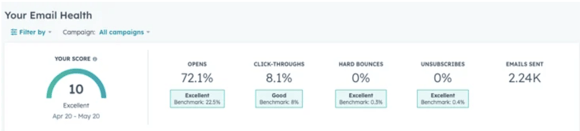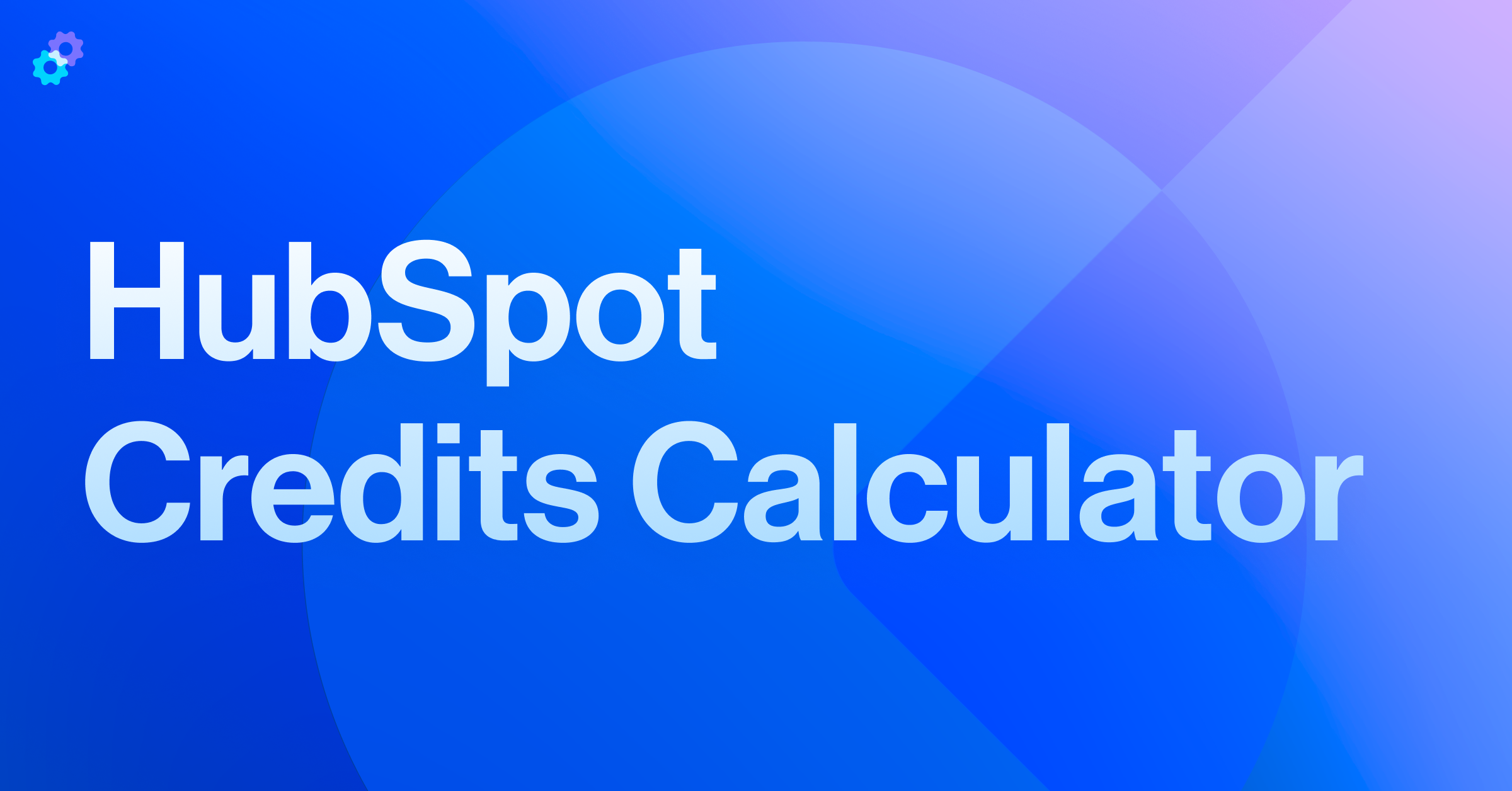How on earth do you manage your contact database? How do you determine which contacts you should keep or remove? What about your subscription limits?
These are all tough questions that marketers and CRM admins ask themselves on a daily basis. On the one hand, you want to ensure you are maintaining valuable and accurate data, but on the other hand, you want to keep your CRM clean and up-to-date.
In today's digital age, maintaining a clean and organized contact database is crucial for successful customer relationship management (CRM). HubSpot, one of the most popular CRM platforms, offers robust features for managing contacts effectively.
In this blog post, we will explore best practices for cleaning bounced, spam, and unsubscribed contacts from your HubSpot CRM. By implementing these strategies, you can ensure that your contact list remains accurate, up-to-date, and compliant with email regulations.
💡HubSpot has great resources to help you further understand Email Deliverability. Did you know they deliver over one billion emails to their customers every month?
Understanding bounced contacts
One of the primary challenges in contact management is dealing with bounced emails. A bounced email occurs when the message fails to deliver successfully to the recipient's inbox. There are two types of bounces to consider: soft bounces and hard bounces.
Soft Bounces:
- Soft bounces are temporary delivery failures caused by issues like a full inbox or a temporary server problem.
- HubSpot automatically retries sending emails to soft bounce addresses, so it's important to monitor these contacts.
- If the soft bounces persist, consider reaching out to the recipient via alternative means to update their email address.
Hard Bounces:
- Hard bounces indicate permanent delivery failures due to reasons like invalid or nonexistent email addresses.
- HubSpot automatically marks hard bounce contacts as "Email Invalid."
- These contacts should be removed or further investigated to maintain a healthy contact list.
Combating spam contacts
Spam contacts can harm your email deliverability and reputation. Too many spam contacts can lead to a Game Over scenario, where your email deliverability rate is close to 0%.
Luckily! HubSpot provides several features to help identify and manage spam contacts.
Check out an email of their easy-to-use Email Health Dashboard:
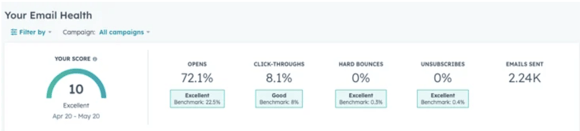
✔️ Email Monitoring
- Regularly monitor your email deliverability and spam report rates in HubSpot.
- High spam report rates could indicate spam complaints from recipients, suggesting the presence of spam contacts in your list.
- Luckily for end users, HubSpot makes it very easy to monitor and improve your email health.
- Take a deep dive into their knowledge base article on how to improve your email health.
✔️ List Segmentation
- Segment your contacts based on their engagement levels or source of acquisition.
- By targeting engaged contacts and excluding unengaged ones, you reduce the chances of triggering spam filters and increase the likelihood of reaching the inbox.
✔️ Email Preference Center
- Provide an easy-to-use email preference center where contacts can update their communication preferences or unsubscribe from specific email types.
- This proactive approach empowers recipients and minimizes the chances of marking your emails as spam.
Managing unsubscribed contacts
👉 Unsubscribe Tracking: HubSpot automatically tracks unsubscribed contacts and tags them accordingly. This ensures that you don't inadvertently send emails to unsubscribed individuals.
👉 Review Subscription Preferences: Regularly review the subscription preferences of your contacts, and ensure that the preferences reflect their desired communication channels and email frequency. This step helps to reduce unsubscribes caused by irrelevant content or excessive email volume.
👉 Removing Inactive Contacts: Identify inactive contacts who haven't engaged with your emails for an extended period. You can create custom filters based on criteria like email opens, clicks, or website visits. Consider reaching out to inactive contacts with re-engagement campaigns or remove them from your list to maintain an engaged audience.
Trust the Pros!
The Process Pro Consulting Team has the expertise and skills to help your organization deploy these strategies, both in terms of one-time cleanup efforts and ongoing cleaning of records and updates.
There are many additional tools that our team can integrate into your HubSpot system to further drive email deliverability success. These innovative tools allow users to verify email domain accessibility and email address validity, this secondary check provides another layer of protection against high bounce and spam rates.
We’ve helped countless clients manage their contact lists and improve deliverability and we can help you too!
Managing a database is a project
Effectively managing contacts in HubSpot is essential for maintaining a healthy CRM database. By understanding bounced, spam, and unsubscribed contacts and implementing the strategies discussed above, you can ensure the accuracy and quality of your contact list.
Regularly review and clean your contact database to improve deliverability rates, maintain compliance with email regulations, and enhance your overall CRM performance. Remember, a clean and engaged contact list is the foundation for successful marketing and customer relationship management in HubSpot.



.png?width=767&name=image%2028%20(1).png)