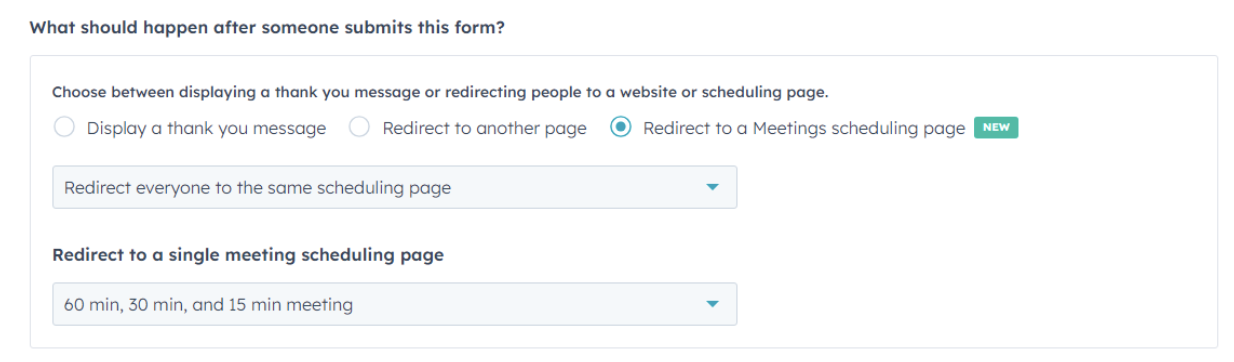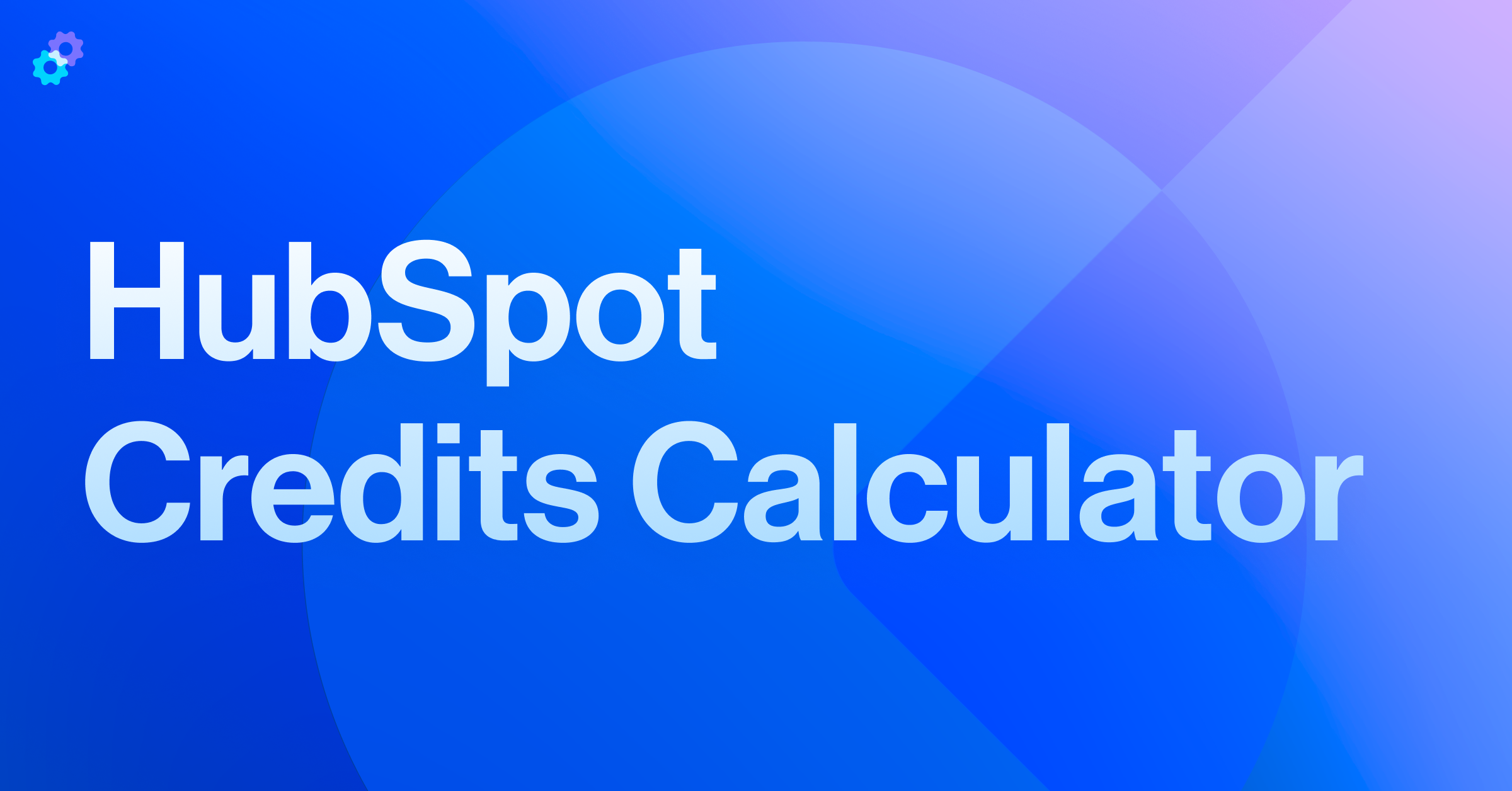Managing inbound leads effectively is critical for businesses to thrive. HubSpot offers a powerful lead routing system that can streamline your lead management process and boost conversion rates. In this blog post, we'll delve into the world of HubSpot lead routing and explore how you can efficiently manage your inbound lead flow.
Understanding lead routing
Lead routing is the process of assigning incoming leads to the right sales representatives or teams within your organization. HubSpot's lead routing tools facilitate this process by automating lead distribution based on predefined criteria, ensuring that each lead is promptly attended to and nurtured.
Why lead routing matters
Improved Responsiveness
👉 Quick response time is crucial when dealing with leads. Proper lead routing ensures that leads are promptly assigned to the most suitable sales reps, increasing the chances of converting them into customers.
Abandoned Cart Recovery
👉 For e-commerce businesses, abandoned carts are a common concern. With Delay functions, a workflow can be set up to send a series of reminder emails to users who leave items in their cart without completing the purchase. These emails can be spaced out strategically to avoid overwhelming the user while gently encouraging them to complete the transaction.
Personalized Engagement
👉 By routing leads to the appropriate teams or reps, you can ensure that the prospect receives a tailored and relevant response, enhancing their overall experience.
Efficiency
👉 Automated lead routing eliminates manual processes, reducing the risk of human error and freeing up your sales team's time to focus on nurturing leads.
Setting up lead routing in HubSpot
-
Define Your Lead Assignment Rules: The first step in managing your inbound lead flow with HubSpot is to establish clear lead assignment rules. Consider factors such as geographical location, lead source, industry, or lead score when creating these rules. HubSpot allows you to create custom properties to capture this information and make it easier to route leads effectively.
- Implement Workflow Automation: HubSpot offers powerful workflow automation capabilities that can be used to trigger lead routing actions. For instance, you can set up a workflow that assigns leads to specific teams or reps based on their characteristics or behavior, ensuring that leads are distributed seamlessly.
- Utilize Round-Robin Routing: Round-robin routing is an excellent method to ensure fair lead distribution among your sales team members. HubSpot's round-robin feature allows you to distribute leads to available reps, preventing any one salesperson from becoming overwhelmed.
- Incorporate Lead Scoring: Lead scoring is a critical component of lead routing. HubSpot enables you to assign scores to leads based on their activities, engagement level, and overall fit within your ideal customer profile. Leads with higher scores can be routed to senior sales reps or given higher priority.
- Set Up Notifications: To ensure that leads are followed up with promptly, configure lead assignment notifications. HubSpot can send instant notifications to assigned reps when a new lead is routed to them, helping them prioritize their workload.
Managing inbound lead flow effectively
Now that you have set up your lead routing rules and automation in HubSpot, let's explore some best practices for managing your inbound lead flow effectively.
✔️ Regularly Review and Refine Rules
The digital landscape is dynamic, and your business may evolve over time. It's essential to periodically review and refine your lead routing rules to ensure they align with your current business goals and target audience.
✔️ Implement Lead Nurturing Workflows
Not all leads are ready to make a purchase immediately. Implement lead nurturing workflows to engage and educate leads over time. HubSpot allows you to create automated drip campaigns that deliver relevant content to leads based on their interests and behavior.
✔️ Monitor and Analyze Performance
HubSpot provides robust reporting and analytics tools that enable you to monitor the performance of your lead routing strategy. Track metrics like lead response time, conversion rates, and lead quality to identify areas for improvement.
✔️ Provide Sales Enablement Resources
Empower your sales team with the resources they need to engage leads effectively. HubSpot's CRM platform allows you to store valuable information about each lead, helping your reps tailor their interactions and provide a personalized experience.
✔️ Collaborate Across Teams
Effective lead routing is not limited to the sales team. Collaborate with marketing, customer support, and other relevant departments to ensure a seamless customer journey from lead generation to conversion and beyond.
New lead routing capabilities in HubSpot
Historically, HubSpot has allowed users to set up static lead routing rules that need to be revisited and updated from time to time and the form tool within the CRM was not providing enough flexibility to customers.
With a recent Beta announcement, HubSpot is beginning to close the gap between HubSpot and other lead routing tools by enabling immediate meeting scheduling by contacts.
The new feature allows forms to immediately redirect users to a calendar of a defined rep.
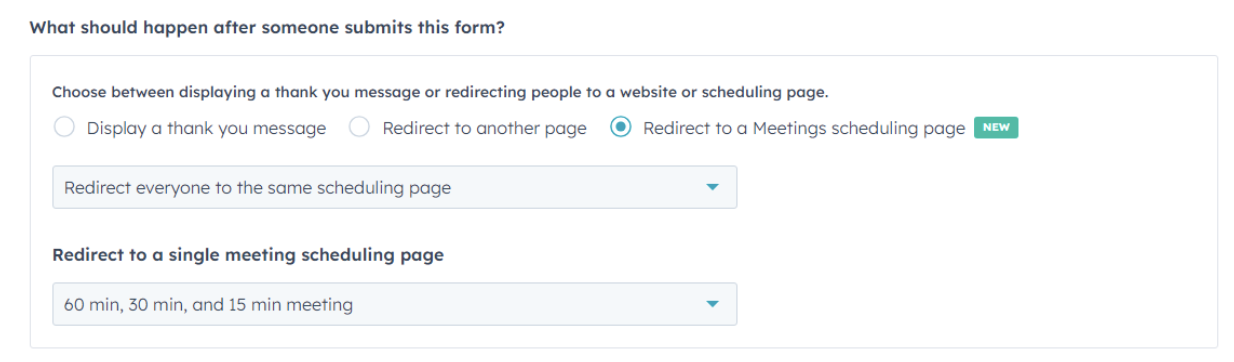
Additionally, you can set up custom routing rules based on an answer to a specific question on the form, as shown below...

Conclusion
HubSpot's lead routing capabilities are a game-changer for businesses looking to manage their inbound lead flow efficiently. By defining clear lead assignment rules, implementing automation, and following best practices, you can maximize the potential of every lead and ultimately drive higher conversion rates.
In today's competitive business environment, mastering lead routing with HubSpot is a strategic move that can set your organization apart from the rest.



.png?width=767&name=image%2032%20(5).png)