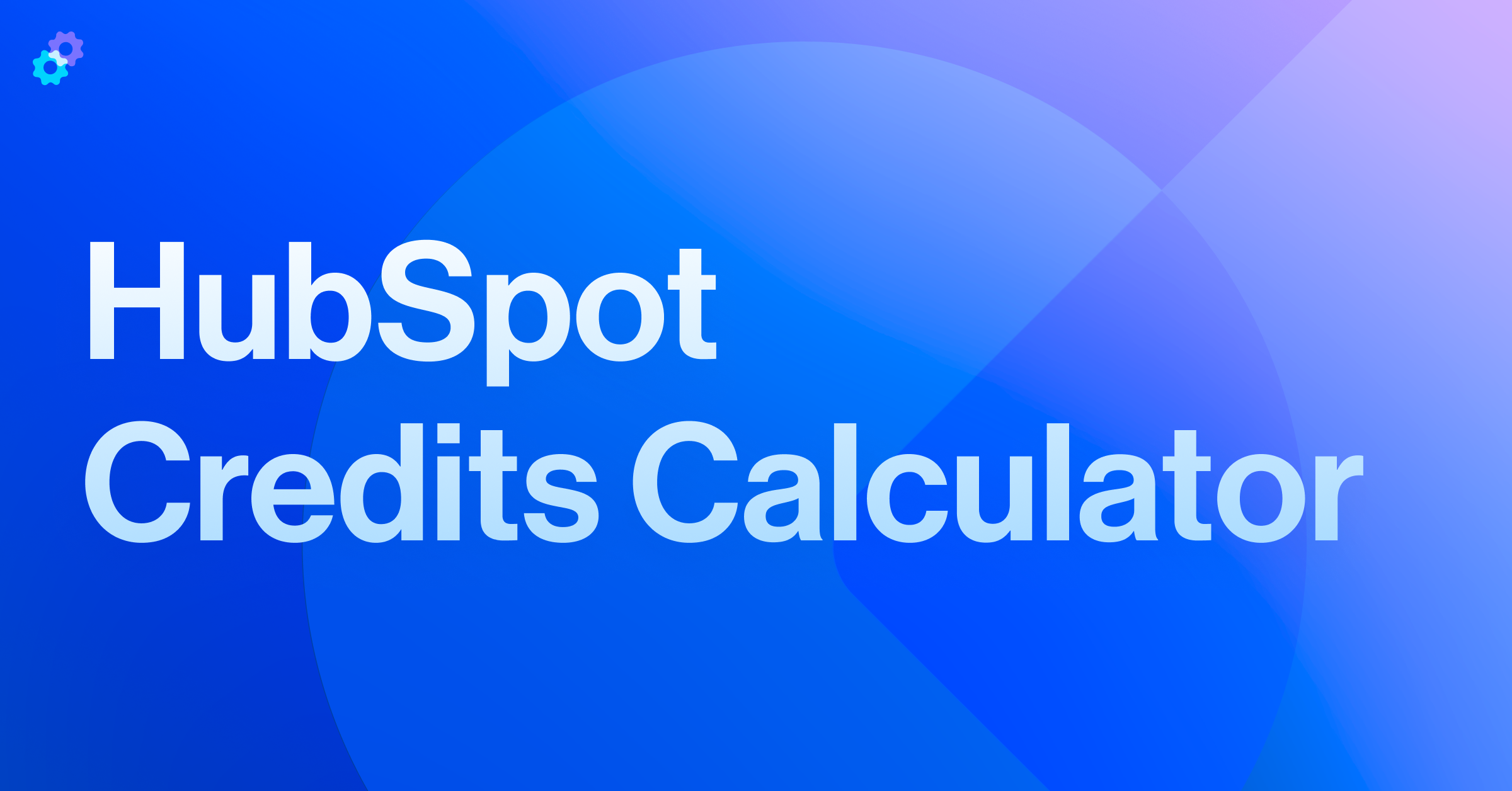Google any part of your sales process that you need help with and add ‘automation’ or ‘tool’ to the end of the search and watch dozens of results come up. With so many options at our fingertips including the ability to create free accounts, click “Talk to Sales” buttons on websites, and make contactless purchases, adding tools to make your sales process more efficient is easier than ever. However, this doesn’t mean you should just try them all and skip on your research.
Asking specific questions about which parts of your process you need to improve, and why, will help you identify which tools can help you put time back into your Sales Team’s day. The tools mentioned in this article are designed to help take manual, redundant work out of everyday tasks and processes such as data management, partner management, outreach, and contracts. When you create more time for your sales team, they are able to focus on connections and delight the prospects, or customers, in their pipeline.
The below tools integrate with customer favorite CRMs like: HubSpot, Salesforce, Zoho, Pipedrive, Zendesk, Sugar, and Stripe.
LinkedIn Sales Navigator
Favorite Features:
- Send inMail from your CRM: Ever hear, or personally relate to the sentence “I have a million tabs open right now”? The LinkedIn Sales Navigator has a CRM widget that gives your reps the ability to view insights and send LinkedIn messages from within your CRM. Eliminate having to click through tabs to get the relevant info needed before reaching out to a lead.
- Save leads you want to keep tabs on: Sales reps can save individual leads and organizations to a special filtered feed within LinkedIn. This feed provides updates on top leads such as if they got a new role, or commented on a post. Up to date insights like this can answer questions like ‘what is their decision making influence?’ or ‘what solutions or products is this organization lacking that we can provide for them?’ And, you can get these answers straight from your feed without having to dig for them – saving a lot of time for your reps.
Honorable (feature) Mentions:
- Mobile app
- Ask mutual connections for intros
- See who you’re already connected to within an org
- Tags – add tags to identify a contact’s role, or where they are in the buying process
Note: You may need to be on a team or Enterprise account to access all of these benefits. Find out more info here.
HubSpot Sales
HubSpot’s sales tools automate the mundane day-to-day tasks Sales reps are faced with such as outreach, follow-up, and task organization.
Favorite Features:
- Sequences: HubSpot’s sequences tool was built to save reps a ton of hours. Reps can now create (and test) a series of specific emails that are geared towards different types of leads, industries, products – whatever makes sense for your outreach process. You can enroll a contact in a sequence, and if they reply they are automatically unenrolled so that they don’t keep going through an automated drip. Reps can see which outreach technique works the best for their targets with different timing, subjects, and content options. HubSpot’s personalization tokens allow you to personalize your outreach so that you’re getting the time-saving benefits of automation, without turning off recipients.
- Workflows: Instead of your team having to constantly monitor the status of everything in their pipeline – from leads to open deals, workflows can trigger off of actions associated with these objects so that if there is action to take, sales reps can be notified with an email or task creation. Sales managers can be notified when deals are moved into Closed Won, for example, or a sales rep can receive a task due if a contact replies to a sequence. On top of that, workflows can be used to automate many of the administrative tasks in your CRM the team is doing manual today.
Honorable (feature) Mentions:
PandaDoc
Teams are using PandaDoc to organize and gain transparency into document management, while elevating the buying experience for their customers.
Favorite Features:
- Create quotes quickly: Spin up quotes in minutes by automatically pulling data from your CRM. PandaDoc’s quotes tool eliminates manual data entry so quotes can get to your prospects fast.
- Collaborative contracts: PandaDoc has an amazing contract tool that allows teams to have visibility into updates being made on a contract, and sign off on a final version, all within the contract itself. This eliminates errors so that there are no missing elements from your contracts.
Honorable (feature) Mentions:
- Send, track, and create eSign documents in one platform
- On the fly editing
ZoomInfo
Connect with your ideal customer. ZoomInfo helps drive effective campaigns geared towards targeted leads because you’re only looking at leads who meet your ideal buyer’s criteria.
Favorite Features:
- Data Enrichment: ZoomInfo Enrich will integrate with your CRM to keep your contact information updated and accurate, so you never have out of date information. Enrich updates your contacts with personal information fields as well as information on their job title, location, so that you don’t have the wrong people prospecting these contacts.
- Filters: Create filters that are specific to your ideal personas. This saves time for your team because the system always knows who you are looking for as opposed to the manual process of finding a lead’s name, and then having to search for all the other qualifying information. (company’s industry, decision-making status, etc.)
Honorable (feature) Mentions:
- ZoomInfo Scoops
- ZoomInfo Workflows
Allbound
Manage your partners with a platform that alleviates the time-consuming back and forth communication and approval processes required to work with and work deals with a Partner.
Favorite Features:
- Content Library: Add all your partner-approved and branded content to your Content Library in Allbound. This gives partners the autonomy to get resources relevant to what they need without having to wait or ‘get a hold’ of someone to provide it for them. Users can quickly find the content they are looking for without taking time out of your team member’s days.
- Deal Registration: Avoid conflict with complete access to a partner pipeline within Allbound. These deals integrate with your CRM so all of the information about your Partner deals is visible in the CRM you are working in every day. This also prevents partners from registering the same lead.
Honorable (feature) Mentions:
- Playbooks
- Co-branding capabilities
All of these tools are designed to seamlessly integrate with your CRM and save your sales team time. Discovering which parts of your process could benefit from automation or the many sales tools on the market right now will allow your sales team to find more time throughout their day, and give a better experience to prospects and customers.



-1.png?width=767&name=image%2032%20(4)-1.png)