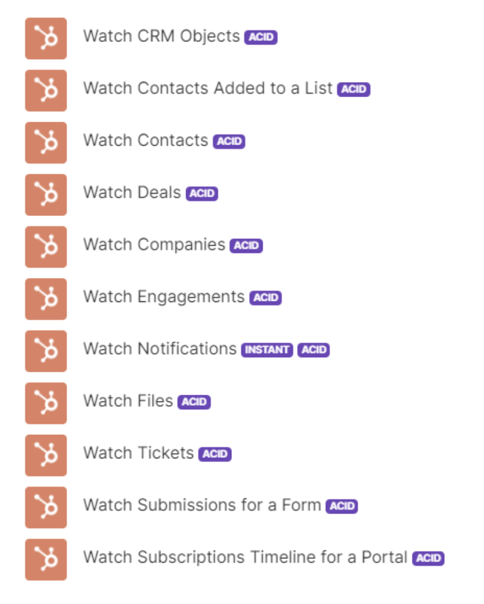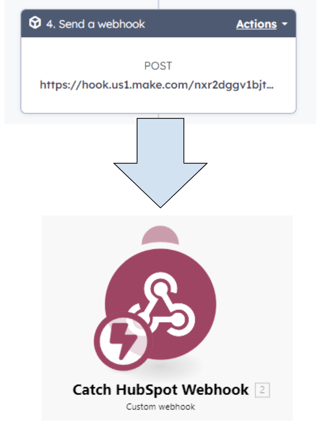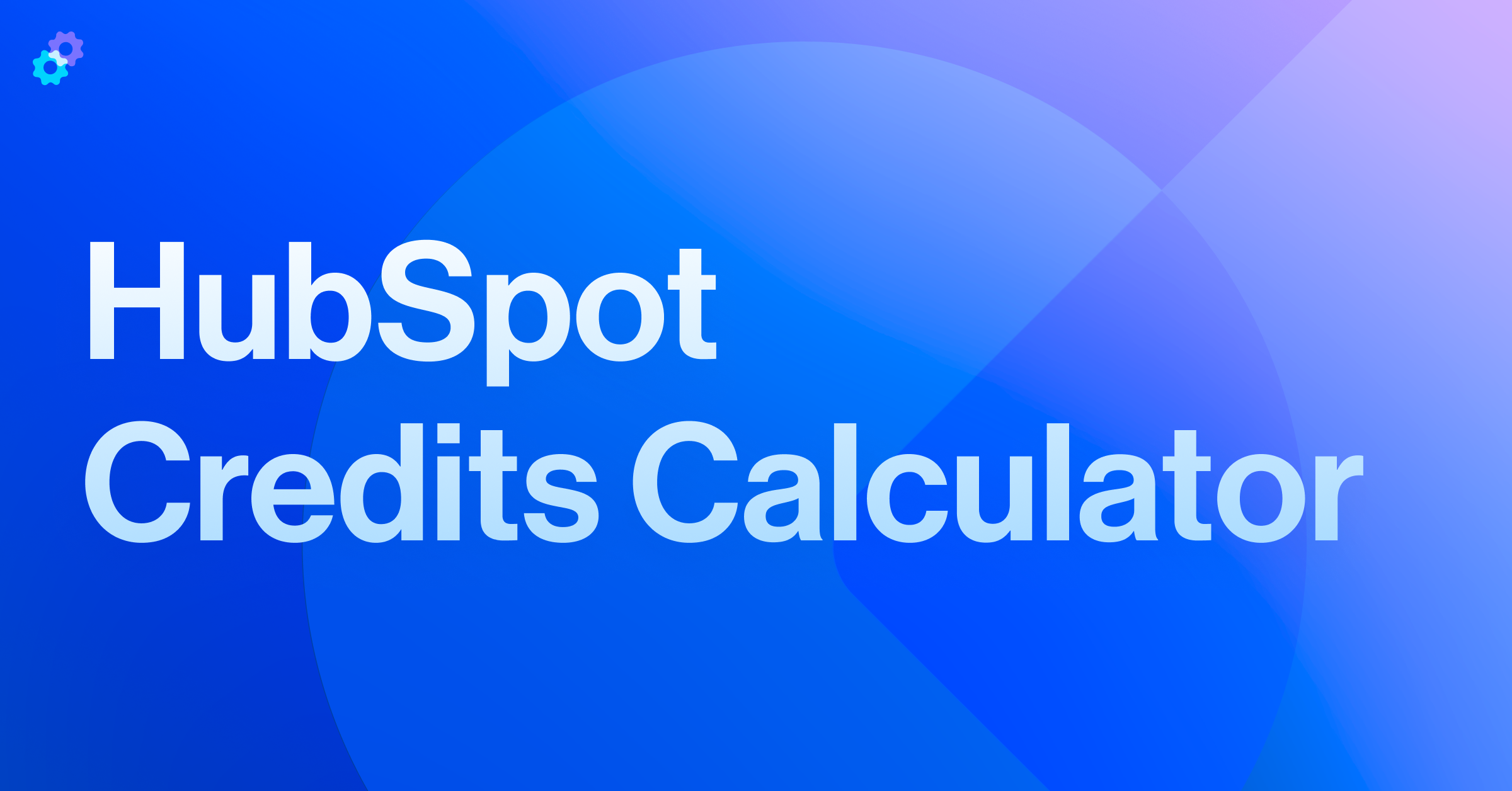In today's fast-paced digital landscape, integrating systems is crucial for streamlined operations. Anyone can create powerful integrations without coding expertise using different integration tools in the market like Make, Zapier, Pipedream, Syncari, and many others.
This guide offers a step-by-step process for a seamless HubSpot integration using Make, one of our preferred tools when setting up integrations.
Whether you're an experienced developer or new to integration projects, this post equips you with techniques to integrate HubSpot with other systems effectively. Let's dive in and transform your business operations.
Phase 1: Define integration requirements
In the first phase, you'll establish clear integration requirements to lay the foundation for a successful integration. Here are the key steps:
- Identify Integration Scope: Determine which systems will be integrated with HubSpot and define the specific data or processes that need to be synchronized.
- Outline Functional Requirements: Document the desired functionalities and actions the integration should support.
- Consider Data Mapping and Transformation: Identify how data will be mapped and transformed between systems, ensuring compatibility and consistency.
- Address Security and Privacy: Take into account security measures, data encryption, access control, and compliance requirements.
- Establish Performance and Scalability Requirements: Define performance benchmarks and scalability needs based on anticipated data volume and user load.
By clearly defining the integration requirements in this phase, you set the stage for a smooth and successful integration process.
Let's move on to Phase 2: "Design the Integration", where we'll outline the steps to design a comprehensive and efficient solution that meets your integration requirements.
Phase 2: Design
In the design phase, you'll create an efficient workflow that aligns with the integration requirements. Follow these steps:
- Analyze Data Flow: Map out the data entities, fields, and relationships between systems to determine data mapping and transformation.
- Identify Triggers and Actions: Define events or triggers that initiate actions within the integration, specifying the desired frequency, actions, and their order.
✅ In Make, there are options you can use to trigger a scenario: Prebuilt Make Trigger. These are tool-specific triggers that Make has already built to make your life easier. For example, if you wanted to set up a scenario that will trigger from a HubSpot action, you can use all these different options below.
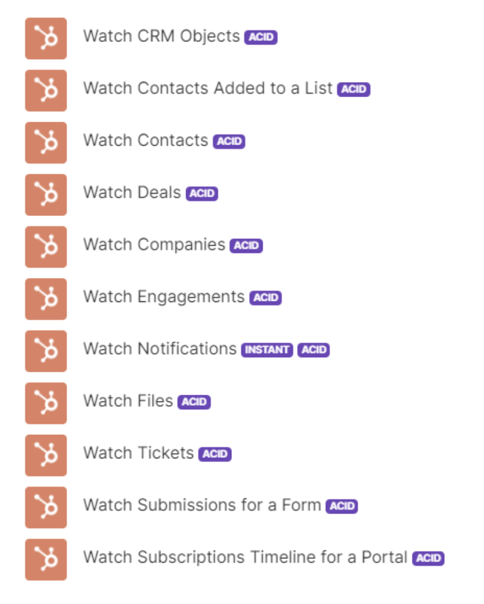
✅ If none of the options above work for your integration, you can set up a Workflow in HubSpot to trigger the Make scenario through a customer webhook trigger. The only requirement is to have Ops Hub.
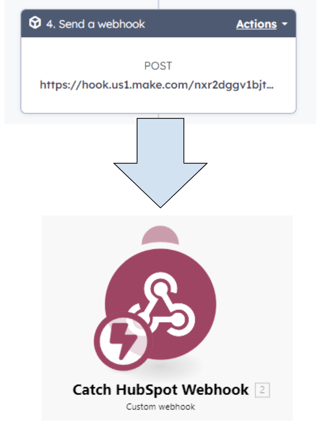
✅ Alternatively, you can create a scenario that can run according to a desired schedule, or trigger the scenario manually (on demand) or via API.
✅ Always be mindful of the number of operations that the scenario will consume and see if the trigger that you chose will have any pricing implications.
- Plan for Error Handling: Design an error-handling mechanism to address potential issues, logging, monitoring, and resolving errors for data integrity and system reliability.
- In Make you can set up error paths and/or directives in case any particular module errors during the execution, making the tool extremely versatile.
- See this article to learn more about error handling in Make.
- Document: Create documentation that includes the sequence of actions, data mapping rules, triggers, and special conditions.
Thoroughly designing the integration workflow sets the foundation for successful implementation. Next, we'll explore Phase 3: "Build the Integration", where we bring the integration to life.
Phase 3: Build the integration
In the third phase, you bring the integration to life by building and configuring the scenarios based on the designed solution. Find the steps to build the Make scenario below:
- Create Scenario: Create a new scenario using a descriptive name, following a proper naming convention, and add the scenario trigger.
- Build Scenario Modules: Based on the design, add modules, error handlers, filters, and required pathing logic. To create non-linear scenarios, use Make’s Routers, Repeaters, Array Aggregators, Iterators, and Filters. Read this article to learn more about Make’s Flow Control modules.
- Map Data Fields: In Make, all available data points can be selected from the pop-up table below along with other tools that will help you set what you need.
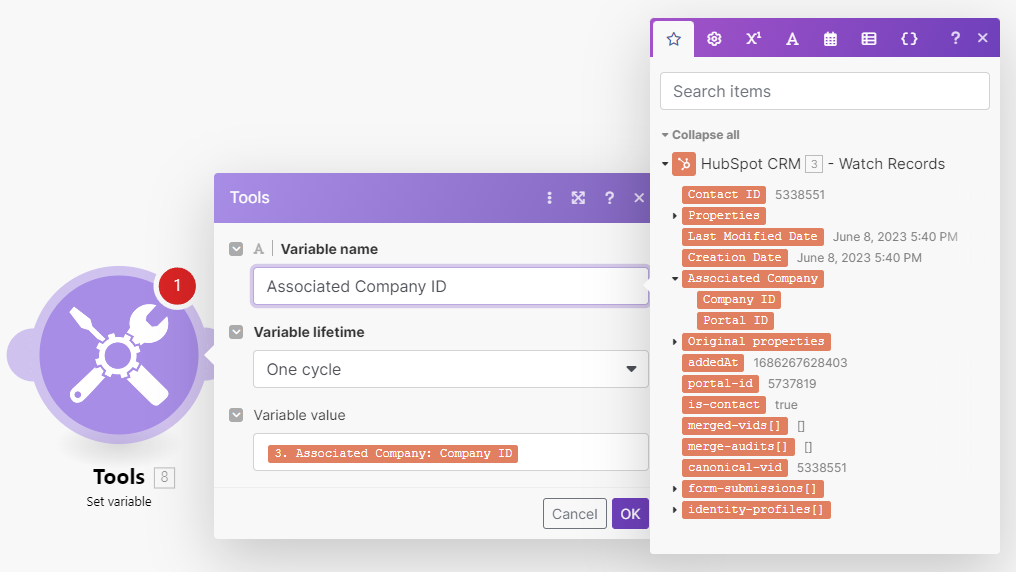
- Configure Scenario Settings: Make sure the scenario configuration is set up correctly. You can set the number of cycles, the number of consecutive errors, sequential processing, allow storing of incomplete executions, enable data loss, and many other options.
- Add Notes: For future reference, you can add notes to any module.

By following these implementation and configuration steps, you can successfully bring the integration to life, ensuring seamless data flow and synchronized actions between HubSpot and other systems.
Phase 4: Testing
The testing phase is crucial to ensure the integration performs as intended, meets requirements, and delivers accurate results. Follow these steps for comprehensive testing:
- Test Data Synchronization: Verify successful data synchronization between HubSpot and other systems, testing various scenarios.
- Validate Workflow Triggers and Actions: Confirm that specified actions are triggered correctly and in the desired sequence. In Make, you can run a specific action isolated from the rest of the actions. Make sure that each module is working properly before testing all the actions together.

- Check Error Handling: Introduce errors or simulate error scenarios to test the error handling paths and directives that you set. Also, see if the error will be easy or not to fix.
- Validate Data Transformation: If data transformation or mapping is involved, validate that the transformation rules are correctly applied, ensuring data consistency and accuracy across systems.
- Ensure Performance and Scalability: Test integration's performance and scalability under various loads and stress levels.
- Consider a Pilot Run: For large-scale integration projects, it is advisable to conduct a pilot run to validate the integration's behavior before deploying it in production.
- Document and Address Issues: Document encountered issues, prioritize them, and promptly address them.
Thorough testing ensures a reliable, high-performing integration that meets your requirements. In phase 5, we'll cover "Deployment and Maintenance", the final steps of deploying the integration and establishing ongoing maintenance procedures.
Phase 5: Deployment and maintenance
The deployment and maintenance phase is crucial for successfully implementing and sustaining the integration. Here are the steps that the Pros recommend:
- Prepare for Deployment: Plan the deployment process, establish a schedule, and communicate it to stakeholders. Consider any prerequisites or dependencies.
- Data Backup: Consider backing up the data to mitigate the risks of data loss. To backup data in HubSpot, simply create a report and export it.
- Deploy in Stages: Consider a phased deployment approach to ease monitoring and minimize disruptions to ongoing processes.
- Implement Ongoing Maintenance: Create a maintenance plan for updates, enhancements, and bug fixes. Assign responsibilities and allocate resources.
- Document and Communicate: Document the deployment process, maintenance procedures, and any changes made.
- Periodically Review and Optimize: Regularly review performance, identify areas for improvement, optimize, and explore automation opportunities. Make sure you check the “History” and the “Incomplete Execlutions” tabs to find errors and past executions.

By carefully managing the deployment process and establishing robust maintenance procedures, you can ensure the long-term success and stability of the integration. Ongoing monitoring, documentation, and periodic optimization will contribute to maintaining an efficient and reliable integration that supports your business needs.
Congratulations on acquiring the skills to create integrations like a Pro! By following the outlined project phases, you can confidently build a seamless integration between HubSpot and other systems using Make or any other integration tool of your preference.
If you need expert guidance or support during your integration journey, Process Pro Consulting is here to help. Contact us for tailored solutions and assistance in achieving a successful integration implementation.



.png?width=767&name=image%2032%20(8).png)