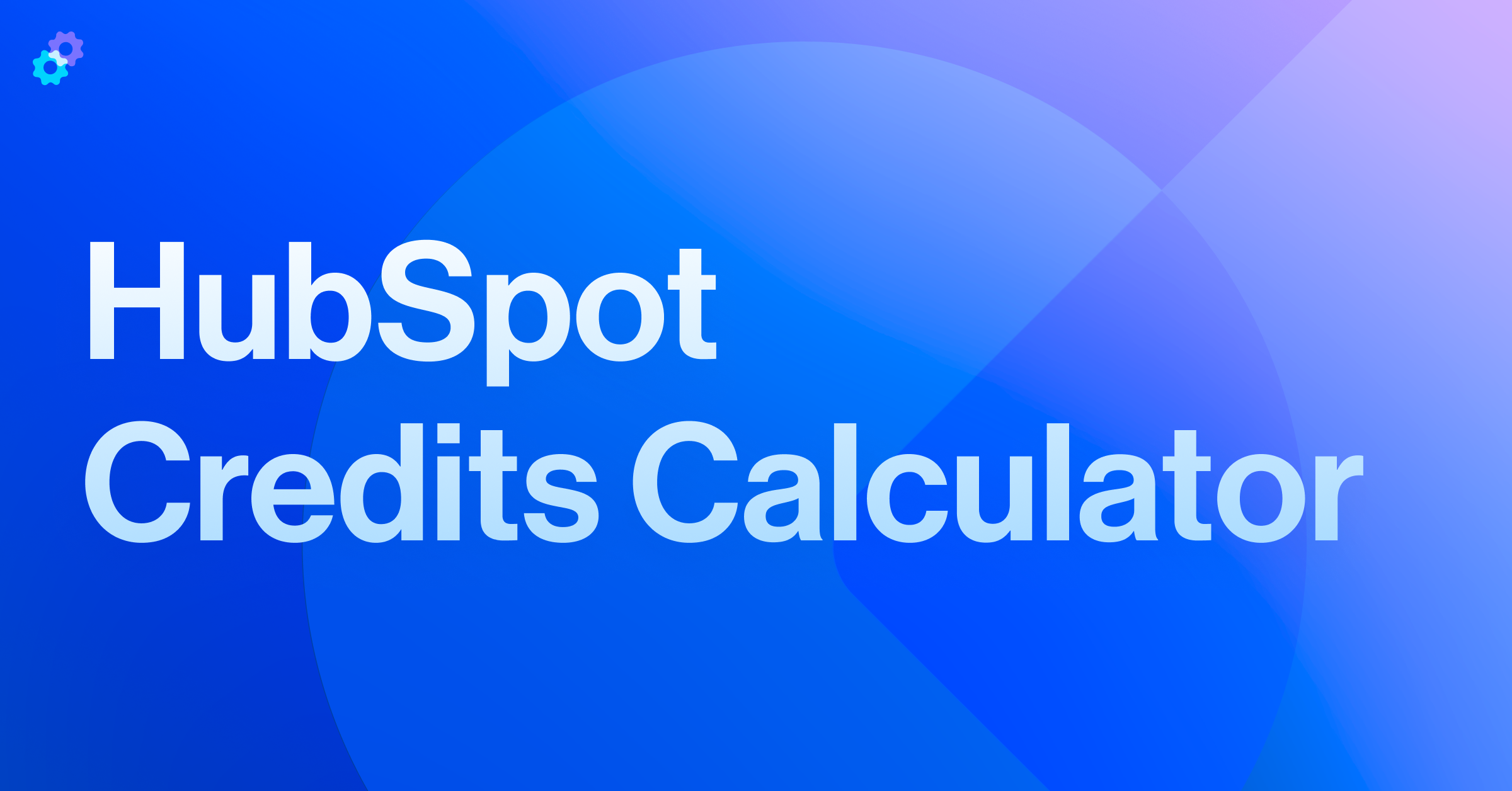The Problem
When one of our SaaS clients with a partner-led sales process acquired one of their partners, they brought the new team into HubSpot as a separate Brand (formerly Business Unit).
Because of their HubSpot account’s permission structure, users in the new brand couldn’t see records in the parent brand. This created the risk of duplicate contact and company records anytime there was overlap. Without visibility, team members could unknowingly create new records that already existed in the system, opening the door for potential clutter in the parent brand.
The Solution
To solve this challenge, the team at Process Pro Consulting built a custom CRM card with automated logic to look for any potential duplicate records in the parent brand. Here’s how it works:
- When navigating to an existing company or deal, users in the child brand are prompted to enter an email address when attempting to associate a contact with the record.
- The system runs a lookup in the background to check if a Contact record already exists using that email.
- If the record exists, the user will be prompted to edit the contact, fill in any required fields, and associate it with the company or deal record.
- If the record does not exist, a message will inform the user that there is no existing contact and that a new one can be created.
This process ensures the correct records are shared across brands without expanding permissions or exposing unnecessary data.
The Result
This automation prevents duplicate records, keeps the CRM clean, and streamlines processes for both the parent company and the newly acquired partner. It also maintains data security by respecting HubSpot’s brand-level permissions while still enabling seamless collaboration.
By layering data automation processes on top of HubSpot Brands, teams can operate confidently knowing their data is accurate and accessible only where it should be.
Need help solving a complex HubSpot challenge like this? Talk to the Pros.