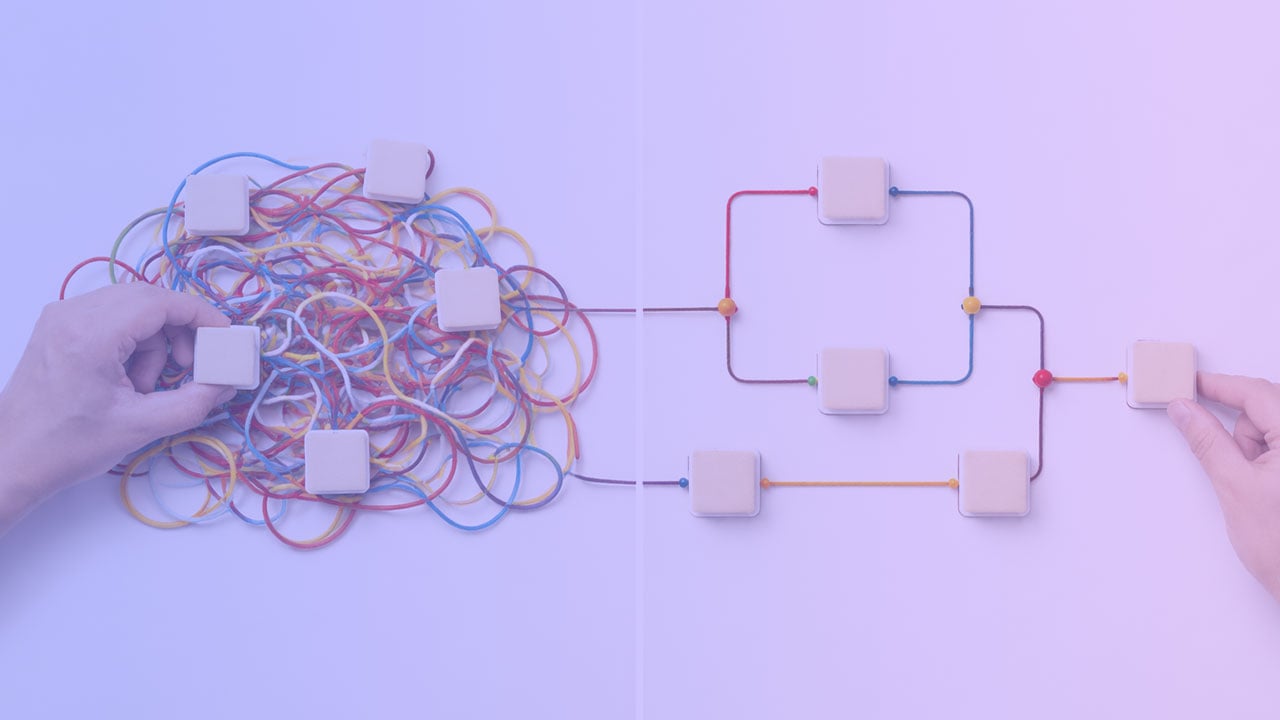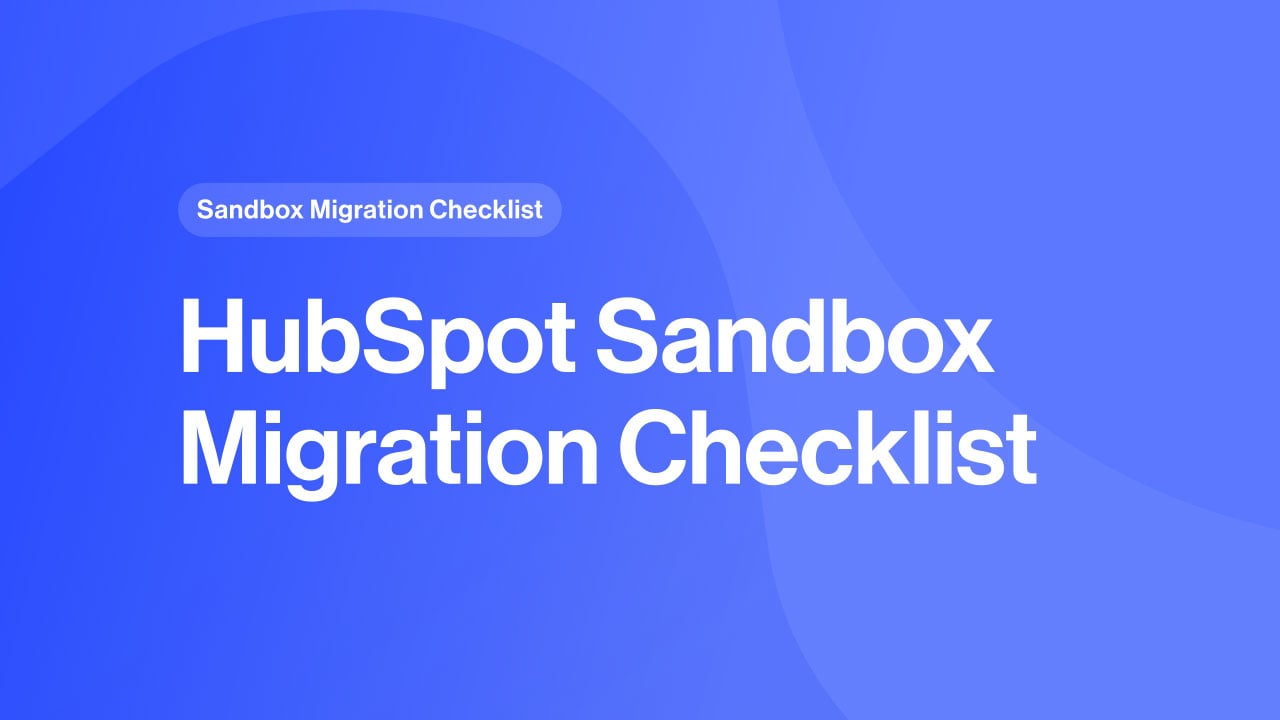Migrating your CRM isn’t simply about moving data—it’s about evolving your business processes, unifying your systems, and enabling your organization for scalability and growth. Whether you’re switching from Salesforce, Marketo, Microsoft Dynamics 365, or any other platform, a well-planned migration to HubSpot will eliminate potential data issues and allow for an easier transition to the new system. Let’s walk through the key steps for planning a successful HubSpot migration.
1. Pre-Migration Planning: Laying the foundation
Evaluate Current Processes
Before jumping into technical configurations or data exports, it's essential to pause and take stock of your existing business processes and how they work within your existing system. Understanding how your teams currently operate helps uncover inefficiencies and opportunities to streamline operations.
Evaluate core processes such as how marketing campaigns are executed, how your sales pipeline is managed, and how customer service teams track and resolve tickets. Are there inefficiencies or cumbersome manual processes in place that could be streamlined or automated? Are teams using workarounds due to limitations or missing data points in your existing CRM? Identifying these friction points will not only inform your HubSpot setup but will also help ensure that your migration is a catalyst for business improvement, not just a lift-and-shift exercise.
Evaluate Your Tech Stack
CRMs rarely operate in isolation. Your current CRM is likely integrated with tools such as billing systems, marketing tools, customer support software, or ERPs. As you prepare for migration, take time to audit your full tech stack. Document which platforms are integrated with your CRM today, what data is exchanged between them, and which of those tools you’ll continue using in the future.
This evaluation will help you avoid integration gaps and ensure that your HubSpot environment is configured to support seamless connectivity from day one. It also opens up opportunities for sunsetting tools whose functionality exists within HubSpot. Be sure to outline your requirements to help you determine the best HubSpot subscription tier for your organization.
Inventory Your Assets
One of the most time-consuming aspects of a CRM migration is inventorying your existing assets—and yet, it’s a crucial step. Assets may include everything from contact and company records, opportunities and deal pipelines, custom properties, workflows, email templates, sales sequences, forms, reports, and dashboards.
Start by compiling a comprehensive list of these assets from your current system. Determine which assets are important and which can be sunset. Some assets can be transferred directly via an integration, while others may need to be recreated or reimagined. A well-organized inventory will help you plan out your migration and help you ensure that important data and processes make the jump to the new system.
Data Clean Up and Mapping
There’s no better time to clean your CRM data than before a migration. Carrying over outdated, duplicate, or incorrect records into a new system can undermine adoption and performance among your team. Begin by reviewing your existing data structure to help you plan out how to best migrate your records to HubSpot. This will help you determine how to properly map existing records when moving over your old data.
Do an audit of your existing CRM database to determine what records should be moved to the new system. Clean up your existing records that have inaccurate or outdated information to ensure that the data in HubSpot is up-to-date. Deduplicate contact and company records to avoid creating clutter in your new system.
Once your data clean-up is complete, the next step is to create a data map. This involves defining how fields in your current CRM correspond to fields in HubSpot. Some mappings are straightforward—like email addresses and phone numbers—while others, such as custom fields, may need to be created manually in HubSpot to ensure a smooth transition. Taking the time to map fields properly will ensure that your data transfers cleanly and remains usable post-migration.
Develop a Migration Plan
A CRM migration without a plan is a recipe for chaos. Define the full scope of the migration, including which teams will be involved, what data will be migrated, what data needs to be backed up, and when each phase will take place. Break your migration into manageable milestones such as finalizing your asset inventory, completing data mapping, conducting the first test import, reviewing QA feedback, and preparing for go-live. Be sure to assign clear ownership and accountability to each stage.
A well-defined migration plan will minimize downtime, reduce the risk of errors, and keep the project moving forward.
2. Executing the Migration: From Preparation to Action
Configure Your HubSpot Instance
With planning complete, it’s time to start building your new HubSpot environment. Begin by setting up your data structure. This includes defining object associations, creating custom properties, defining lifecycle stages, building out pipelines for sales deals and service tickets, and configuring custom objects as needed.
You'll also want to configure automation tools such as workflows, sequences, and lead scoring models that replicate or improve upon your existing processes. If you're migrating from a platform like Salesforce, be prepared to rethink certain workflows—HubSpot’s approach may offer a more streamlined way to achieve the same results. A thoughtfully configured HubSpot instance will serve as the foundation for an effective migration.
Migrate Your Data and Recreate Assets
Once the setup is in place, you’re ready to begin the actual migration. Depending on your timeline and complexity, this can be done via native imports, third-party integration tools, or custom API connections. Start with a small test batch to validate that your data maps correctly and lands where you expect it to.
Review for formatting issues, missing fields, or improperly assigned records. Once validated, you can proceed with migrating larger data sets such as contacts, companies, deals, and tickets. Not all assets can be moved automatically—some workflows, reports, and email templates may need to be recreated manually in HubSpot. This step is where your earlier asset inventory becomes critical. Use it as a checklist to ensure all key functionality is rebuilt and tested in your new environment.
UAT Testing and Quality Assurance
With your data and assets now in HubSpot, it's time to put the system through its paces. Begin by having stakeholders from each department log in and test the functionality. This phase should be collaborative—encourage teams to flag issues and suggest improvements. QA might feel tedious, but it’s the best way to catch inconsistencies before they affect your go-live experience. For thorough UAT testing, make sure to do the following:
- Verify that all data is accurately represented and accessible in HubSpot.
- Confirm that custom fields, workflows, and automation are working as intended.
- Collect feedback on the system’s usability, flagging any areas that require adjustments.
Taking the time for QA early on prevents issues from snowballing once you go live.
Go Live!
Once testing is complete and you're confident in the system’s performance, it’s time to make the official switch. Set a firm go-live date and communicate it clearly across the organization. On this date, users should stop working in the legacy system and begin using HubSpot exclusively. Monitor the system closely in the days and weeks following go-live. Keep a short list of post-launch priorities and be ready to respond quickly to any issues that arise. A strong launch builds confidence and momentum, so make sure support is readily available during this critical time.
3. Post-Migration Enablement: Empowering your team
Team Training and Onboarding
Even the most perfectly configured CRM is useless if your team doesn’t know how to use it. Plan for role-specific training sessions that introduce HubSpot’s interface, navigation, and features relevant to each team. Sales teams should learn how to manage deals and tasks, marketers should get familiar with campaign tools and reporting, and service reps need to understand ticket handling and knowledge base updates.
Don’t rely solely on self-serve documentation—interactive training and real-time support make a big difference in adoption. You might also consider designating “HubSpot Champions” within each department to act as internal go-to resources during the initial ramp-up period.
Establish Ongoing Data Management Best Practices
Once the dust settles, your next focus should be maintaining data quality long-term. HubSpot includes tools like duplicate flagging and data validation rules to help manage this proactively. Create processes for routinely deduplicating records, validating contact data, and monitoring marketing contact usage. Set up regular audits of your database to catch potential issues early. When good data hygiene becomes a habit, it ensures that your CRM remains a reliable source of truth as your business grows.
Continuously Optimize Your CRM
Migration is the beginning—not the end—of your CRM journey. As your team becomes more comfortable with HubSpot, you’ll likely uncover new opportunities to streamline operations, improve automation, or enhance reporting. Encourage regular feedback loops with team leads to assess what’s working and what needs adjustment. You can also take advantage of HubSpot’s regular feature releases, many of which offer valuable enhancements that can level up your system. Treat your CRM as a living, evolving platform—and make continuous improvement part of your culture.
A successful migration to HubSpot isn’t just about transferring data—it’s about unlocking better alignment, better usability, and better growth potential for your business. By approaching the migration with strategic planning, careful execution, and a commitment to training and optimization, your organization will be well-positioned to make the most of everything HubSpot has to offer. If you're considering a CRM migration or want support from experts who’ve done this many times before, the team at Process Pro Consulting is here to help. Let’s get your HubSpot journey started on the right foot.
Are you ready to take the next step? Contact the Pros today to learn how we can help make your HubSpot migration a resounding success.