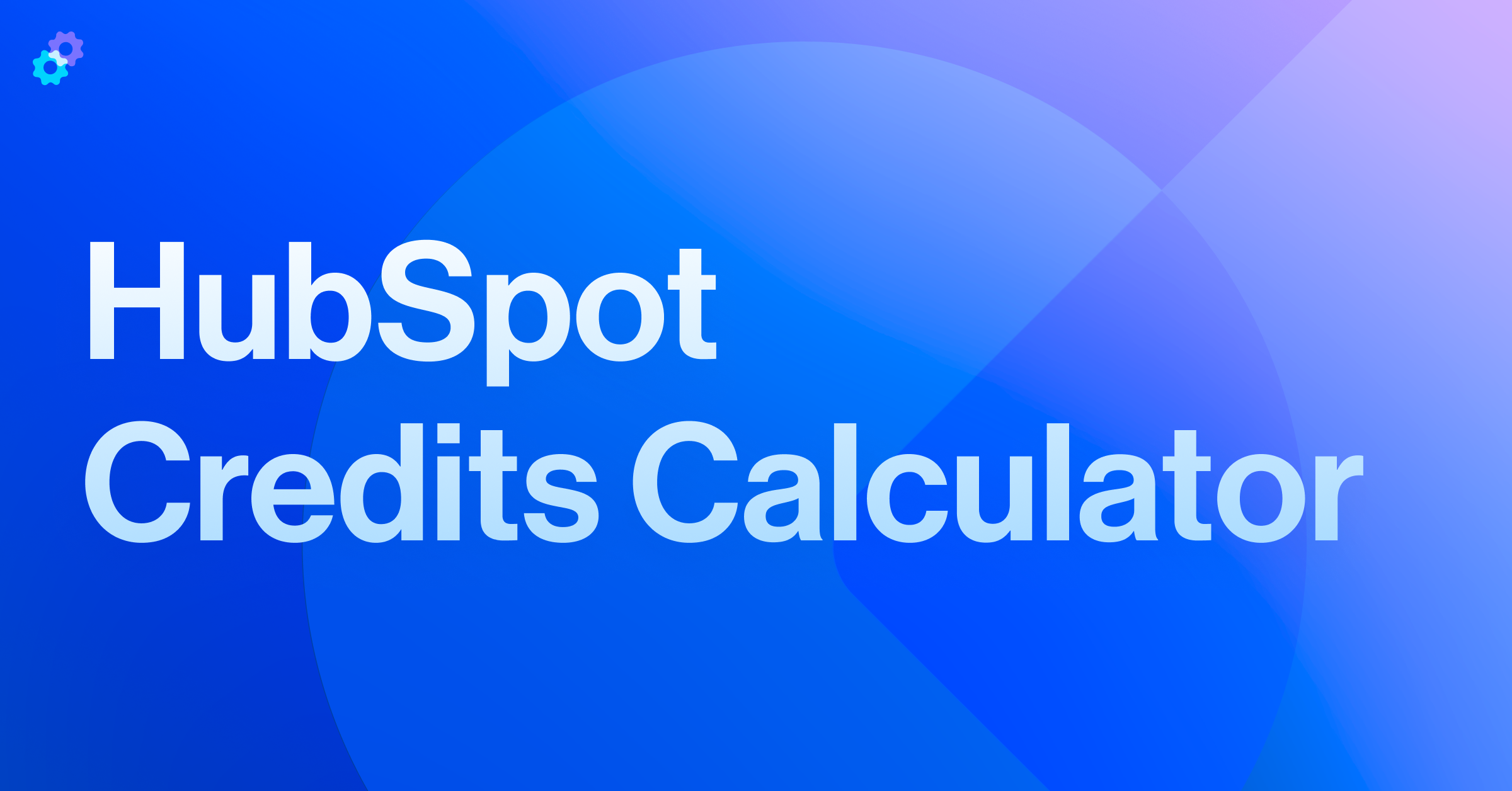Taking the time to identify and build a lead management engine for your business is generally thought of as a “growing up” project. It takes the scrappy, manually-routed game of whack-a-mole that your sales team has been playing and formalizes it both in theory and practice. From building this engine with a handful of different businesses at this point, I can say from experience just how important this project is to the long-term success of an organization. In the Cap-Raise world, a simple project plan for lead management is worth its weight in gold!
Once the very beginnings of your project plan are taking shape, be sure to spend some time evaluating the current systems (and system utilization) in your business. Understanding how these systems interact and overlay with different pieces of your lead management engine will be a critical step in building out your plan.
Specifically honing in on the two systems we’re discussing today, HubSpot and Salesforce both have their designated spots at the lead management table, but the key differences between them must be understood and evaluated.
If you’re already the bright-eyed and cheerful owner of both systems, congratulations! Welcome to job security! If you’re evaluating these systems for overall ease of ownership and the benefits of each, listen closely (well, read closely) while we discuss the advantages of each system's strong suits.
What are leads?
We need to understand our definition of a lead and the value of a lead to our business before we jump headlong into each system. Setting a singular and specific definition of a lead for your business is a critical task for the evolution of your business. Discuss with your team widely to understand what they think of as a lead and document. I have found that showing all the different definitions of a lead that parts of your business already have identifies the issue you are working to solve.
Do not move forward in ANY evaluation of systems if your business does not have a singular and specific definition of a lead.
These definitions will vary greatly depending on multiple factors of your business.
If you are a younger business, getting scrappy where it counts to land business, your definition of a lead tends to be much more simple.
If you are an established business with a larger book of business, your definition of a lead could be as tight as you’d like.
Generally, you will hear two different schools of thought when it comes to the definition of a lead. Marketing typically will say that a lead is a person that the business could solicit business from and Sales will say that a lead is a person that the business should solicit business from.
If these two definitions don’t seem different from each other, read them again, and again, and again until they do. Drawing this line is quintessential to the success of your team and your project (as well as keeping the Sales and Marketing teams from each other's throats). Think of the difference between could and should for your business and your clients.
Think of lead management and lead nurture as two lanes of the same highway merging back and forth. There will be times throughout a normal buying journey where leads cycle between teams and strategies (I said normal)!
In reality, very few leads will follow your outlined buying journey linearly. Understanding how parts of the buying journey interact with each other is an inherent payoff of formalizing your lead management engine. Once your buying journey stages are identified, nurture streams can easily be plugged into them. This is how you ensure that your customer is getting the right message and your team is getting the right information.
The days of referring to lead in quantity only are over. The days of referring to leads in terms of quality, quantity, and intent are only beginning. That should be tremendously exciting for you! Responding to every lead with a manual call or email is simply not efficient. Once your lead management engine is up and running, automating lower-quality lead outreach will improve not only your bottom line but also the impact and effectiveness of your Sales and Marketing teams.
Using leads in Salesforce
Now that we have an idea of the importance of developing a lead management engine for your business, let’s discuss a few ways that Salesforce can be leveraged within the engine.
The simplest definition of a lead record in Salesforce is a unique, emailable person record that hasn’t yet been through conversion into a Contact and Opportunity. This logic is most beneficial in a B2B sales mindset (duh, it’s Salesforce), but can also be used for longer-sales-cycle B2C sales funnels. Simply, a record is a lead until it hits a defined part of the buying journey, and is then converted into a formal account, contact, and/or opportunity to track further down the sales funnel.
Leads, like contacts and accounts, should be owned by a single user and all communications with a lead record should be logged natively or tracked via integration. When you first configure the lead management settings within Salesforce, you will:
- Set your lead status options
- Set your assignment rules
- Any other lead-specific settings
Salesforce treats leads as their own fully functional object and has built out many possible settings on the backend to make them as configurable as possible.
There are a few additional workstreams that need to be discussed when beginning to use leads in Salesforce:
- Tasks like duplicate management and merging require designated thought and process mapping, but once set are in place.
- Other tasks like lead conversion and lead assignment rules need to be discussed but will require longer-term maintenance and updates as they evolve.
- Additionally, leads in Salesforce often fall victim to unintended visibility issues as team-specific visibility can be leveraged.
Between ownership rules, visibility rules, and duplication management, lead management in Salesforce can easily become overwhelming and complex.
In comparison to HubSpot, Salesforce lacks lead nurturing capabilities natively. With a subscription to an additional product like Pardot, Salesforce can function in a similar capacity to HubSpot where lead management and lead nurturing are housed in the same system.
Still, these instances are generally complex (and generally expensive to purchase and maintain). Pardot originated as a 3rd-party solution for lead nurturing on Salesforce records and was purchased by Salesforce and brought in-house. Speaking from experience, managing a Salesforce and Pardot instance requires a specific set of skills, a defined team, and a lot of patience.
Using leads in HubSpot
Shifting our discussion to HubSpot, let’s discuss HubSpot’s new lead object functionality and how it can compare. HubSpot unveiled its lead objection functionality in September at its annual INBOUND conference. Admittedly, this functionality is new, shiny, and is changing constantly, so I will do my best to explain in as much detail as possible.
Simply, the definition of a lead record in HubSpot is a contact record that has expressed interest in your product. Settings currently available for the lead object include:
- Automatic lead creation based on the lifecycle stage
- Customizable lead stages
- Configurable qualification and disqualification settings
Let’s discuss an example of HubSpot contact, John Candy flowing through the lead object.
- John Candy is created as a HubSpot contact and exists within the database
- John Candy submits an interest form on your website
- Using Lifecycle Stage automation settings, Lifecycle Stage is updated to Marketing Qualified Lead (MQL)
- <<This is when a lead record for John Candy is created>>
- John Candy now has a contact record and a lead record within HubSpot
- Using the Lead Stage settings in HubSpot, the lead record has a lead stage of New
- John Candy’s lead record is now visible to reps within the Prospecting tab
- With built-in automation, lead record stages are updated as reps attempt to contact John Candy
- Once a rep has qualified John Candy, the lead is marked as Qualified stage
- <<This is where the use of the lead record for John Candy ends>>
- The assigned contact owner will use the contact record and newly created deal to track progress down the sales funnel
Think of the HubSpot lead object as a specific record that helps to track prospecting outreach efforts. The contact is still the main record at play, but there historically has been a gap between contact record creation and deal record creation. The lead object helps to address that gap through the use of the prospecting tool and the functionality associated.
Once your lead object settings are in place for HubSpot, there is little long-term maintenance requirement. Lead records do carry some visibility restrictions, but only for very specific use cases. One of the intended outcomes of the lead object and the prospecting tool overall is enhanced team visibility to high-importance records quickly and efficiently.
Since the lead record is created from and used in association with the contact record within HubSpot, existing lead nurturing programs can run seamlessly alongside lead management. Contacts can still independently enroll in automation and nurturing workflows as needed. Additionally, since lead records are associated with contact records natively, within the prospecting tool itself, contacts can be emailed, called, or enrolled into sequences from a single spot. Lastly, due to the association between lead and contacts, actions taken on those emails, calls, or sequences can automatically update lead stage values.
Key differences between Salesforce leads and HubSpot leads
When contrasting Salesforce and HubSpot lead objects, there are a handful of key similarities and key differences between them. The largest similarity is that lead records are mainly used for prospecting or qualification. In Salesforce, you have a pre-conversion person record that you track activity against, in HubSpot, you have a pre-deal person record that you track activity against. The largest difference between these records (outside of the data structure) is the part of the process where the record is generated. A lead record is the beginning of the process in Salesforce while a lead record in HubSpot is secondary to the contact record.
On a more macro level, these systems prove their lead management capabilities in different ways.
Salesforce is a system designed and developed for B2B sales activity and reporting.
HubSpot is built as a communication platform between organizations and customers.
Each has its superpowers that can plug into different pieces of your lead management engine. Designing the lead management engine specific to your business will allow you to contrast and compare these systems with your specific use cases in mind.
Now that we’ve covered the commonalities and differences between these two monsters, let’s talk about their impact on sales and marketing strategies for your business.
- Do you design your lead management engine independent of a system?
- Does your system of choice dictate your lead management rules?
- Which came first? The dog or the wagging tail? (something like that)
Unfortunately, I don’t have an all-knowing answer for you. There are many different options, branches, paths, and opportunities that we could chase in this single topic. No matter which path you take, there are a few common truths:
- Verbiage is important. Once you have a definition of a lead for your business, stick to it!
- Not all leads are created equal.
- Judge your team on the quality AND quantity of leads.
- Documenting your lead management engine is always valuable.