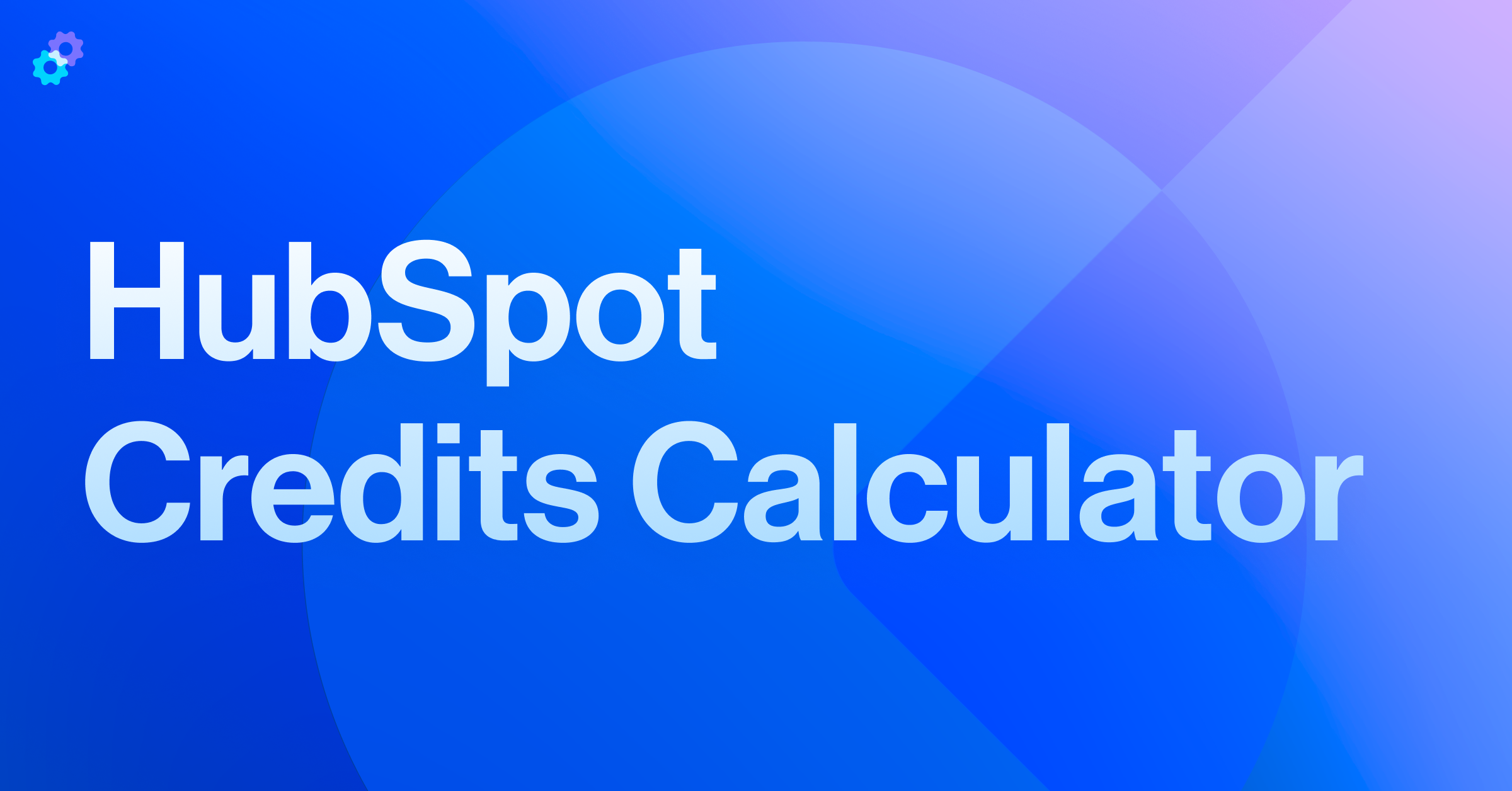When marketing teams create content that requires approval from external stakeholders, like customer case studies, a major bottleneck is requesting those approvals at scale. With HubSpot’s new URL property type, which lets users store links directly on contact records, teams can now automate personalized approval requests using sales email templates and workflows, streamlining the entire process.
The Problem
After finalizing a case study draft, marketing teams need an efficient way to hand off approval requests to client stakeholders. The typical process involves copying shareable links, coordinating with internal stakeholders, sending reminders, and tracking responses.
This creates delays, adds administrative overhead, and can lead to unnecessary internal frustration. Implementing a repeatable process for requesting approvals can save marketing teams significant time, especially when multiple case studies are in progress at once.
The Solution
One way to streamline content approvals is by using HubSpot’s new URL property type in combination with workflows and sales sequences. This setup can help ensure every stakeholder receives a timely, personalized approval request without manual follow-ups.
Here’s how it works:
Custom URL Property: Create a custom contact property (e.g., “Case Study Draft Link”) to store a shareable document link directly on the stakeholder’s contact record.
Approval Workflow: Once the URL is added, a workflow can automatically enroll the contact into a sales sequence. This sequence, ideally sent from a member of the leadership team, can include:
- A personalized message requesting approval with the draft link dynamically inserted into the email using a personalization token.
- A follow-up message is sent if no response is received within a set timeframe.
End-to-End Visibility: With this system in place, marketing teams can track delivery, opens, and replies all within HubSpot, eliminating the need to manage approvals across multiple platforms or with multiple stakeholders involved.
The Result
This simple yet powerful process gives marketing teams an automated way to manage client approvals for case studies without needing to involve other internal stakeholders.
By combining HubSpot’s URL property type, workflows, and sequences, you can:
- Remove manual steps
- Reduce delays in publishing content
- Create a scalable content ops process
Don’t think that this process is exclusive to only case studies, though. A similar process can be used for both internal and external use cases. If you're looking for a better way to move marketing content through approvals, this is a simple but powerful automation to explore.
Need help building out automated processes in HubSpot? Schedule a call with the Pros!