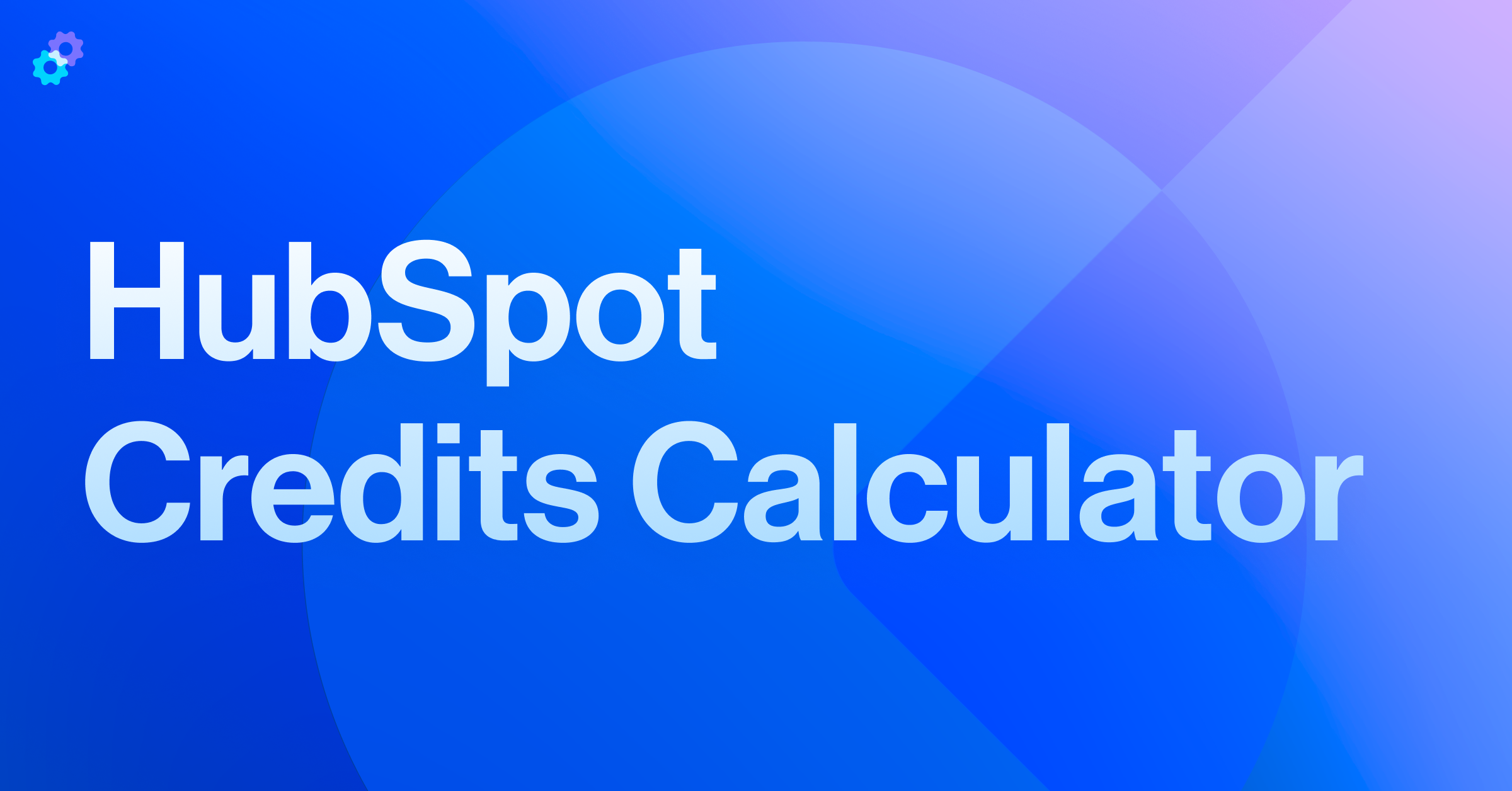If you're considering any of HubSpot's newer AI-powered features, such as Buyer Intent, Customer Agent, or the Prospecting Agent, there’s one concept you need to understand: HubSpot Credits.
As of June 2, 2025, HubSpot has fully transitioned from the previous Breeze Credits used for data enrichment features to the new HubSpot Credits system. These credits are now the standard currency for several AI tools across the platform.
Like any system with variable billing, it’s important to understand how HubSpot Credits work, where they’re used, and how they might impact your subscription.
And yes, we’ll talk about Smart Properties and why their introduction has caused some concern among the community due to how they leverage HubSpot Credits.
What Are HubSpot Credits?
HubSpot Credits is a pay-as-you-scale billing system tied to several premium, usage-based features inside HubSpot. Think of them as tokens that allow you to run specific automated actions that require more computing power or third-party data.
For all users on the seats-based pricing model, an allocation of HubSpot Credits is now included in your subscription, based on your tier. But once you exceed that monthly limit, HubSpot will prompt you to purchase an additional upgrade pack of credits. After this initial purchase, if your usage exceeds your limit, HubSpot will automatically increase your subscription to reflect your usage.
These tables show the included HubSpot Credits based on your subscription level:
Smart CRM, Marketing Hub, Sales Hub, Service Hub, Content Hub
|
Highest level of HubSpot subscription
|
Included HubSpot Credits in subscription per month
|
|
Starter
|
500
|
|
Professional
|
3,000
|
|
Enterprise
|
5,000
|
Data Hub
|
Highest level of HubSpot subscription
|
Included HubSpot Credits in subscription per month
|
|
Starter
|
500
|
|
Professional
|
5,000
|
|
Enterprise
|
10,000
|
HubSpot Credits vs. Breeze Credits
Before the switch, Breeze Credits were used to power a small group of tools that came from HubSpot’s acquisition of Clearbit and its Breeze AI initiative. These were primarily used for data enrichment through HubSpot’s Breeze Intelligence feature, now simply called data enrichment.
Now, HubSpot Credits support a broader and growing set of features across the platform. Unlike Breeze Credits, which were a la carte, an allocation of HubSpot Credits is included with your existing subscription, with additional upgrade packs available for purchase in increments of 1,000.
The transition also means:
- Credits are standardized across multiple tools within HubSpot.
- Limits are now enforced and automatically increased based on usage (You will be prompted to upgrade beforehand).
- Overages result in permanent tier upgrades billed with your regular subscription costs.
Keeping an eye on credit usage is important, especially for larger teams with many users with permissions that allow usage of tools like data enrichment, buyer intent, and smart properties. Without proper training, improper credit usage can quickly cause your bill with HubSpot to balloon.
Features That Use HubSpot Credits (and How They Work)
Let’s take a closer look at what HubSpot Credits are used for today. These tools are powerful, and when used thoughtfully, can enrich your CRM data and power useful automations. Although useful, since these features are pay-per-use, it’s important to understand their mechanics and put proper guardrails in place when implementing them.
1. Buyer Intent
HubSpot’s Buyer Intent feature allows you to match anonymous web traffic to specific companies. This allows you to have better visibility into the types of companies who are researching your brand and refine your marketing and sales efforts.
This feature helps sales and marketing teams prioritize outreach to warm leads who are more likely to become customers.
- Surfaces net-new companies that visit your website
- Customize intent criteria for specific web pages to better segments potential leads
- Adds intent-driven companies to your CRM with relevant activity details
- Allows filtering by intent criteria, location, industry, and activity
- Enroll added companies into workflows for automated sales prospecting
- Cost: 10 credits per new company record added to your CRM
2. Smart Properties
Smart Properties allow you to automatically populate property values based on an AI prompt. For example, you can set up a Smart Property to determine a company’s industry, services offered, or tech stack. HubSpot searches public web sources and uses AI to generate responses that populate CRM fields.
This feature is especially useful for enriching your CRM at scale, but it can be costly when used on a large list of records.
- Automatically populates property values using AI and public web data
- Use Smart Fill to enrich records at scale once the property is created
- Cost: 10 credits per record populated
3. Customer Agent
Customer Agent uses generative AI to support your customer service team by drafting replies, summarizing conversations, and surfacing helpful articles in real time. It's an intelligent assistant embedded in your Service Hub experience that can help you handle simple support requests before having your service team step in to help.
Usage and Cost:
- Respond to customer support requests across live chat, Facebook Messenger, WhatsApp, and email.
- Train your custom agent on support materials including your website, blog, knowledge base and more.
- Cost: 100 credits per conversation (One conversation will end after 24 hours of inactivity. Email conversations can reopen after 72 hours at no additional charge)
4. Prospecting Agent (new as of Sept 3rd, 2025)
Prospecting Agent is an AI-driven sales assistant inside HubSpot’s Sales Hub that helps your team research contacts, identify outreach opportunities, and automate prospecting workflows. It combines CRM data, engagement signals, and AI-driven research to scale personalized outreach.
Usage and Cost:
- Research contacts and surfaces outreach opportunities based on engagement history (forms, page views, meetings, etc.)
- Generates results from deep research on companies to enrich prospecting strategies
- Supports manual or automatic enrollment of contacts/companies into prospecting sequences
- Allows customization of voice, tone, and outreach cadence through selling profiles
- Provides autonomy settings (semi- or fully-autonomous outreach) and daily guardrails
- Cost: 100 credits per month to monitor a single contact for outreach opportunities; 10 credits per deep research on a company
5. AI Actions in Workflows (new as of Sept 2025)
AI Actions inside workflows allow you to “Ask Breeze” from within the workflow tool. This allows for actions such as the summarize record action that leverage the power of Breeze to further enrich your CRM data.
Usage and Cost:
- Insert AI-driven automation into standard HubSpot workflows
- Automatically enrich your CRM records using Breeze
- Cost: Consumes 10 HubSpot Credits per action
6. Data Agent & Data Studio (new as of Sept 2025)
The Data Agent and Data Studio sync features provide advanced data processing capabilities, enabling teams to enrich, clean, and sync large datasets across HubSpot and other platforms.
Usage and Cost:
- Sync and clean data across multiple systems
- Apply AI-driven classification and validation rules
- Maintain consistency across complex enterprise data pipelines
- Cost: 10 credits to generate a response to one prompt for one record (Data Agent, text-based channels)
- Cost: 25 credits to run a sync with a small data source (<500K rows) per destination (Data Studio)
- Cost: 75 credits to run a sync with a medium data source (500K – 5M rows) per destination (Data Studio)
- Cost: 200 credits to run a sync with a large data source (>5M rows) per destination (Data Studio)
A Closer Look at Smart Properties (and Their Hidden Cost)
Of all the credit-powered tools, Smart Properties are generating the most buzz—and for good reason. While the feature offers exciting prospects for HubSpot users, the potential hidden cost has caused some concern among members of the HubSpot community.
They’re easy to use, highly scalable, and incredibly useful for sales, marketing, and RevOps teams that want to enrich their HubSpot records. But the feature’s simplicity also makes it easy to underestimate its impact on your credit usage when used with especially large databases.
For example:
- 10,000 records x 10 credits = 100,000 credits
- At the current rate (1,000 credits = $10), that’s a $1,000 charge
Fortunately, Smart Properties are not automatically applied to your entire database after creation. You must manually Smart Fill individual or groups of records before you’re charged. After selecting the Smart Fill option, HubSpot will have a prompt that tells you how many credits will be used and whether your usage will increase your billing tier.
But in larger portals, or with less experienced users, it’s still possible to overspend without realizing it. It’s important to keep in mind that credit tier increases are added to your bill in perpetuity and are NOT a simple one-time charge. One click can lead to an increase of several thousand dollars in your HubSpot bill if a user is not careful.
That’s why it’s essential to pair this tool with internal governance, especially around:
- Who can create and use Smart Properties
- When they’re used (e.g., batch updates vs. triggered automation)
- How often records are enriched
How to Manage HubSpot Credit Usage
Managing HubSpot Credits effectively is essential for keeping your portal efficient, cost-effective, and scalable. As AI-powered tools become more integrated into everyday workflows, it’s important to stay proactive about how credits are being used across your account.
Here are a few best practices to keep your credit usage in check:
- Review usage regularly: Check your billing settings each month to see how many credits have been used and where.
- Audit high-impact features: Evaluate how tools like Smart Properties and the Customer Agent are being used—and whether the results justify the cost.
- Set a maximum credit limit: In the Billing > Credits tab, define a ceiling so that once you hit that limit, any features that require additional credits will stop (unless you approve extra usage).
- Choose overages vs auto‑upgrade: Auto‑upgrades permanently increase your credit package after you exceed your monthly limit. Overages let you pay just for the extra credits used, without permanently raising your credit tier. This must be enabled in your account settings.
- Set user permissions: Limit access to credit-consuming features so only designated users can apply them at scale.
- Forecast usage by record volume: Before rolling out AI tools across your entire CRM, estimate how many records will be affected and calculate the potential credit usage.
- Document your internal process: Establish clear guidelines for when and how to use AI-powered features tied to credits.
Final Takeaways
- HubSpot Credits are now the currency for several advanced features, including Smart Properties, Buyer Intent, Customer Agent, Prospecting Agent, and more.
- These features can provide meaningful value, but they can also impact your billing if used without oversight.
- HubSpot does alert you before credit thresholds are exceeded, but in large teams, it's easy for usage to scale quickly.
- With the right governance, permissions, and planning, you can unlock the full potential of these tools without overspending.
Understanding the credit system is just the beginning. The real value comes from building internal processes that ensure these tools are used strategically, consistently, and cost-effectively.
Need help designing governance frameworks, setting permissions, or auditing usage? Contact the Pros to get expert support and avoid surprises in your next billing cycle.