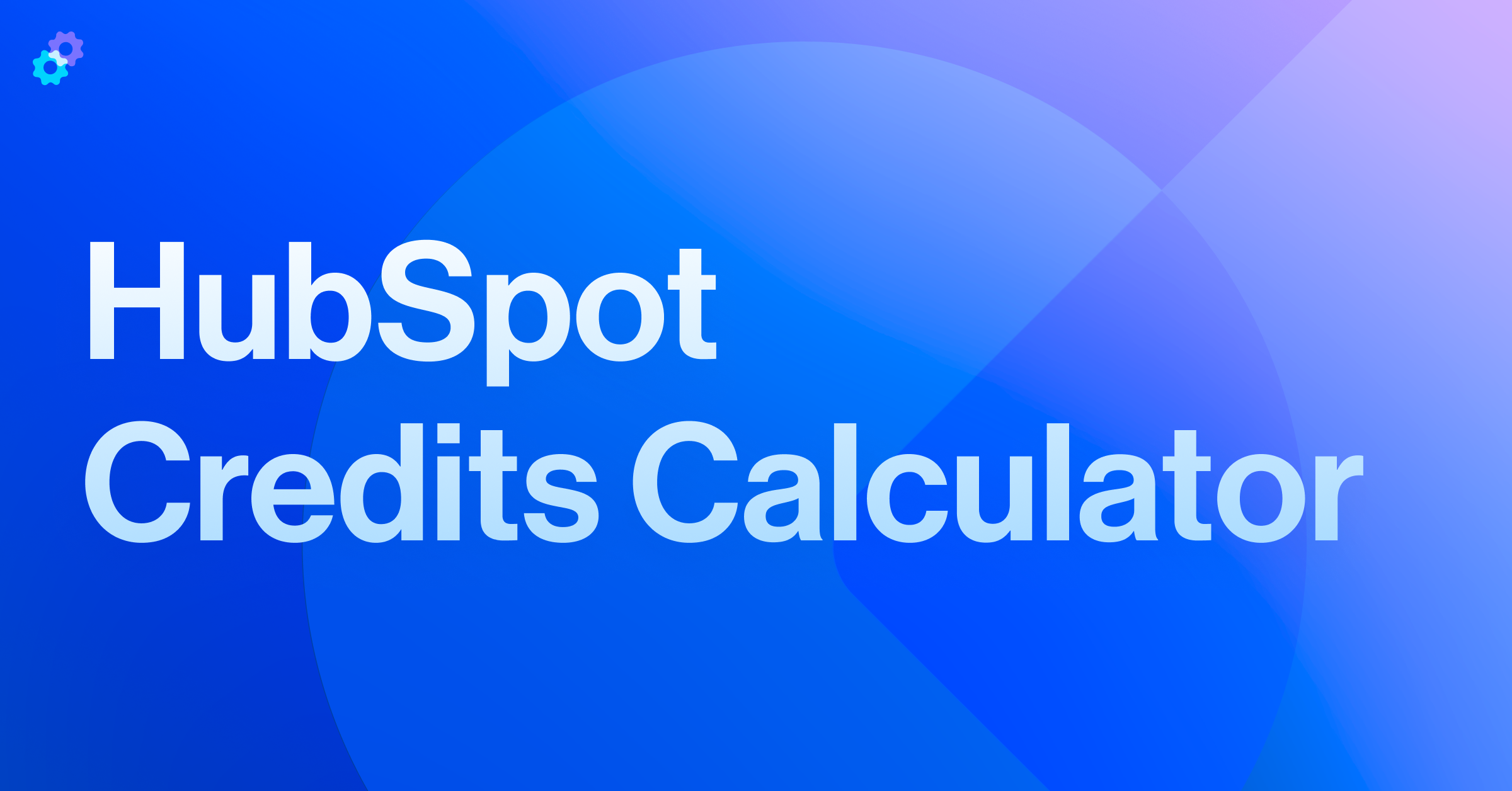What was the challenge?
Our customer needed our help in migrating their CRM and CMS from their existing system, SimpleView CRM, into HubSpot. The customer had two major business units, with each unit consisting of teams that used the SimpleView platform in various ways.
In addition to SimpleView, the memberships team used Google Sheets as the primary sales tracking tool. Marketing efforts used Mailchimp for email and leveraged Hootsuite for social media and advertising initiatives. These systems housed incomplete and disparate data, which our team exported, transformed, consolidated, and imported into HubSpot.
This project was unique and presented many challenges for our team. The challenges within this project related to managing separate and disconnected business units, each using different areas of the tech stack in inconsistent ways. This led to low-quality, disaggregated, and unformatted data across a fractured tech stack. During discovery, PPC found that when the data would meet or overlap with other data during separate business processes (e.g., the sales process in spreadsheets would only meet with CRM data once sold), there were opportunities for inconsistencies. We needed to map and understand these data junctures and use them to inform the path forward.
After a thorough discovery and process, it was apparent just how disparate and unformatted the data was for this project. Data sat in the legacy CRM system, multiple spreadsheets, and system notes, often siloed. Some data was unformatted and often needed to be extracted from text fields in notes or emails. The data that was visible in the legacy CRM system was not easily accessible or reportable, creating further complexities during the migration process.
With this specific project, after the discovery was complete, it was clear that it would be best to begin the migration with the ending data structure and properties in mind. The inability to mass export any structured data from the SimpleView CRM system provided an obstruction to overcome immediately. Once we understood the required transformations on a series of data exports from SimpleView CRM, we used a combination of HubSpot import functionality and custom-built scripts. This process allowed PPC to ensure that the data flowing into HubSpot was correctly structured and accurate.
Our proposed solution
This project was a HubSpot marketing and sales hub implementation with data migration from multiple legacy systems. We gathered and migrated data from Mailchimp (via API), SimpleView CRM, Hootsuite, and Google Sheets into HubSpot. The customer had two primary business units. Each had specific use cases outlined in different areas of the tech stack but shared a similar reporting structure and data sets. It was important for our team to scope the use of and determine the proper data migration process for each system.
Project milestones
After the initial assessment, major milestones were set at the onset of the engagement in consultation and agreement with the customer's stated goals and timeline.
The milestones were:
- SimpleView CRM Scoping
- RevOps Blueprint Plan
- Hubspot Setup
- Migration to Hubspot Tools
- Hubspot Optimization
- Guides and Training
The first milestone, SimpleView CRM Scoping, consisted of in-depth discovery sessions with the business units, outlining the current data and processes within SimpleView. This step in the process includes discussions about data visibility, quality, and utilization. Understanding the jobs completed within the CRM, the data leveraged, and what reporting is used allowed the PPC team to understand and troubleshoot the issues as they move into the build phase.
The RevOps Blueprint milestone focused on the PPC team working with the customer team to develop the future state of HubSpot's processes and data structure post-migration out of Simpleview. This step in the process is critical to building out the long-term scalability of the tech stack. During this project phase, the PPC team developed the documentation for our customer's key processes. In the case of lead management, our customer was building this process for the first time. PPC focused on thoroughly evaluating and updating the old structures in Simpleview for the move to HubSpot. We concentrated on the needs of our customer's business, how they function, what was possible to replicate in HubSpot, and what processes needed to be created anew.
The third portion of the project, HubSpot Setup, included all of the customer-specific setups within their HubSpot instance. The creation of all custom properties, automation, and objects are all included in this milestone. Through the discovery process, properties and processes may morph and change as discussions evolve. Therefore, we only approached this section of the project when we felt all parties had clear and mutually shared implementation plans. We introduced a small subset of easily identifiable test data to ensure the systems function accurately and as expected before further deployment. Test data is deprecated from the instance before production data migrates from the existing CRM.
We approached the fourth milestone, Migration to HubSpot Tools, by outlining the actual data and process migrations within Hubspot. The data is exported from the existing tech stack systems (SimpleView and Mailchimp), transformed the data as outlined above, and then imported into the data structure built in HubSpot presented in milestone #3. This milestone includes the build step for any integrations or private apps necessary to support updated business processes.
The penultimate milestone of HubSpot Optimization focuses on the final touches to the HubSpot instance to ensure a successful go-live. Creative collateral, email and landing page templates, campaign structure, and reporting are all developed during this step in the process. Data within the instance won’t transform much during this stage but is consistently refined to ensure smooth reporting. Once this milestone is complete, the migration portion of this project is complete.
The final section is Guides and Training. It combines important takeaways from conversations during the first five phases, highlights the critical pieces, and develops them into a series of usable guides and documents for the customer. This milestone must occur after the HubSpot Optimization milestone to ensure these documents' accuracy and long-term usability. The documentation includes written training materials, a formalized ERD, a documented property map, and a generalized system overview document.
Project phases
This project consisted of five project phases. Those five phases were:
- Planning
- Implementation
- Training
- Go-Live
- Post Go-Live
Planning Phase
Our team went through a formal discovery process with multiple customer teams, reviewing the existing CRM and other platforms' utilization and data quality. This included a full property audit, outlining every property in the existing and new CRM systems, cross-referencing them, and documenting a data mapping, transformation, and migration plan. The last significant portion of this phase included an in-depth business process evaluation covering actions as simple as sending an email and as complex as membership renewal and sales processes.
Implementation Phase
Our team set up the majority of the functionality of the new HubSpot system during the implementation phase. Within Marketing Hub, email templates, subscriptions, marketing-contact status automation, and forms are all built. We developed deal pipelines and any products and quotes in Sales Hub. PPC reviewed and cleaned data on records, transformed and unified data, and prepared imports. Lastly, integrations were mapped and implemented, ready to be set live when the data migration was completed.
Training Phase
Our team designed documents conducted quality assurance of migrated data, reviewed the system setup, and prepared the customer for the go-live phase. All recently built workflows were tested for errors and adjusted as necessary, and form submissions were acutely monitored for accuracy. We completed several video trainings to allow us to live demo the platform and have the customer ask any questions.
Go-Live Phase
During Go-Live, users were added to HubSpot, calendars and email accounts were connected to their respective HubSpot tools, and training materials were distributed. The bulk of the data import happens at the onset of this portion of the project. The client was moved into HubSpot and began to utilize the platform entirely.
Post Go-Live Phase
During this phase, the historical CRM system, any forms, emails, and other collateral were deprecated. We also completed delta migrations that needed to occur with any final optimization to processes.
Data migration mapping and final review
After exporting the data from the legacy CRM, we ran several testing protocols to ensure the likelihood of a successful data import and minimize the risk of data integrity issues. The bulk of the data came from the SimpleView CRM, while Mailchimp had a smaller number of migrated contacts.
Once completing an extensive testing process, we conducted a final data review.
After resolving any issues, we obtained approval from the stakeholders for the final reviewed data. This step ensured that those responsible for the data were satisfied with its quality.
After we completed this migration, testing, rollback, and normalization, the customer approved the data. Part of our ongoing support with them consists of regular data checks to make sure everything continues to function as expected.



.png?width=767&name=image%2019%20(1).png)