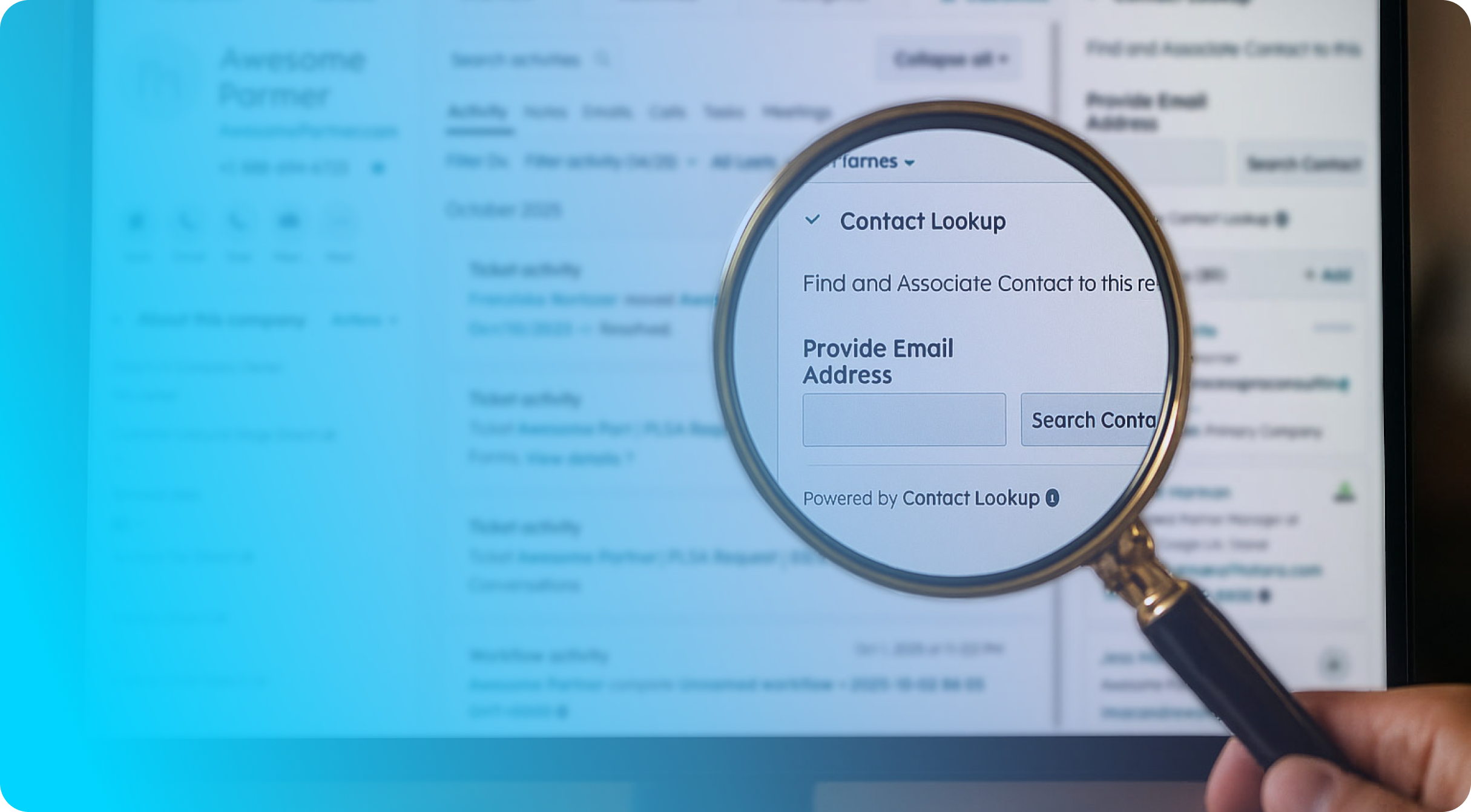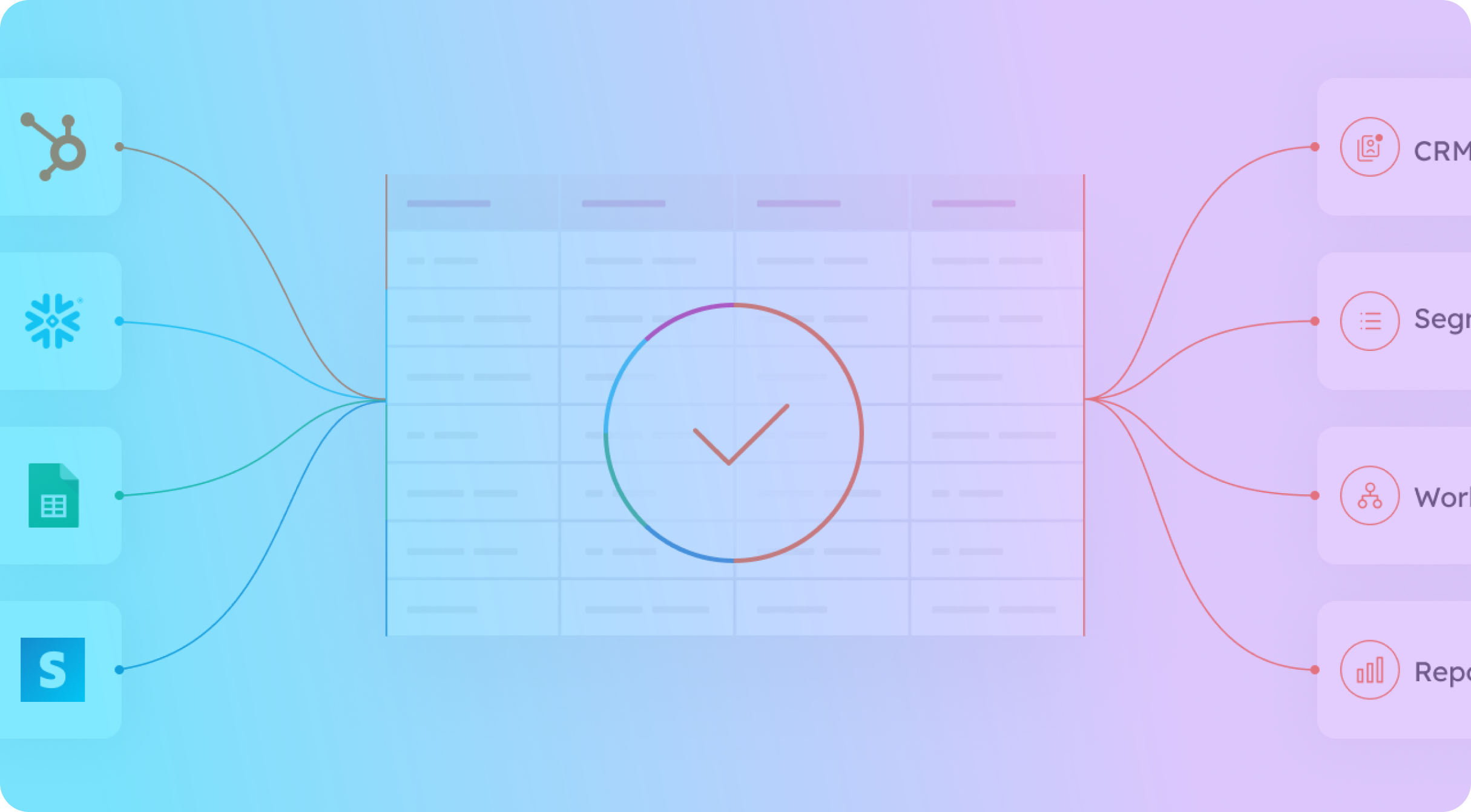Businesses that manage multiple brands face an increased challenge in organizing and controlling their marketing, sales, and customer service efforts. For many software platforms, having multiple brands means having multiple instances of the same software to customize each experience to your unique brand guidelines. If you have HubSpot, a brand (previously known as a business unit) may be what you have been looking for.
HubSpot brands can solve many problems for both small businesses and large enterprises alike, but you must first understand what a brand can offer your organization and if it is the right tool for your business. Exploring the intricacies of this feature brings to light its capacity to redefine how you navigate the complexities of managing multiple brands.
What are HubSpot brands and are they right for my company?
HubSpot brands are a feature intended to assist organizations with managing multiple brands within one HubSpot account. Adding a brand allows you to utilize enhanced organization, streamlined collaboration, and customized reporting.
Within HubSpot, you can assign ownership of different assets within an object to brands. For example, you can assign a contact to any of your brands, letting your team know who should or should not be reaching out to that individual. You can also segment items such as CRM records, lists, reports, and forms. It also allows your teams to streamline their communication as they can now refer to specific assets within their brand.
Another major benefit of brands is adding a second brand kit to your HubSpot portal, allowing you to upload logos, colors, and other branding to your portal. This allows easy customization of your forms, marketing emails, surveys, meeting links, and other assets by brand.
You may wonder if a brand is the right solution for your company. There are a few criteria to consider. The first is whether your brands are all owned by the same parent company or if you are looking at this for distinct companies. Brands are the best option if you have a parent company with multiple sub-brands.
An example of this would be The Coca-Cola Company. They have multiple brands, such as Coke, Diet Coke, and Sprite, among others. Each of those could have their own brand. These brands have an opportunity for cross-selling, and leadership would want to be able to compare metrics across those brands.
A company may not be suitable for brands if it has multiple brands that cannot cross-sell. Additionally, it might not be a good fit if legal boundaries exist between its brands or if the brands do not utilize shared services such as marketing and developers.
Setting up brands in HubSpot - a strategic approach
Now that you've recognized the potential of brands as the optimal solution for managing multiple brands within your HubSpot account, it’s time to dive into the practical setup steps. Familiarizing yourself with the process is crucial for unlocking the full organizational benefits offered by this feature.
Accessing brands in HubSpot
- Navigate to settings: Log in to your HubSpot account, and access the settings by clicking on the gear icon in the main navigation bar.
- Select brands: Under the "Account" section, click "Brands" in the left sidebar menu to access the brand settings.
- View existing brand: Take a moment to review any existing brands. If none currently exist, proceed confidently to create new ones.
Creating and managing brands
- Creating a new brand: Click the "Create brand" button. Input the essential details such as the brand name, description, and associated team members.
- Managing brands: Once your brands are established, you can effortlessly manage them by adding or removing team members, fine-tuning permissions, and organizing the structure to align precisely with your organizational requirements.
- Utilizing brands: You can capitalize on brands to categorize and manage different facets of your business, from sales to marketing and service, ensuring a seamlessly organized approach to your operations within the HubSpot environment.
Following these straightforward steps, you can set up and manage brands in HubSpot. Establishing a structured framework for your business activities and allowing you to harness the platform's full potential confidently will help you reach new leads more efficiently.
Customizing brands
Beyond the initial setup, customizing your brands in HubSpot opens the door to a more tailored organizational structure. Customization empowers you to define user permissions and access, fostering a highly organized and efficient workflow that aligns with your business objectives.
Tailoring brands to your organization's structure
To get started with customization, align your brands with your organization's structure. It helps map your company organization, outlining your departments, teams, or any divisions that mirror your company's hierarchy. This meticulous planning ensures that the business units in HubSpot accurately reflect the various segments of your organization. This tailored approach isn't just for looks–it leads to a more intuitive and effective use of business units, resulting in streamlined processes and data management.
Defining user permissions and access within brands
Customization isn't just about appearances; it's also about defining who gets access to what within your CRM. In each brand, you can establish defined user permissions. You should first determine who can access specific data and functionalities. HubSpot allows you to assign users different roles and access levels within each brand. This granular control ensures that everyone has the appropriate access based on their responsibilities, fortifying data security, confidentiality, and integrity.
Integrating brands with workflows: streamlining your operational flow
Using HubSpot, you can easily integrate different brands into your workflows. This isn't just about streamlining your workflows; it's about creating synergy across different departments or teams within your organization. Linking brands with workflows ensures data and tasks associated with specific units flow seamlessly. This link allows your organization to move towards improved workflow management and work cohesively across multiple brands.
This isn't just about streamlining your workflows; it's about creating synergy across different departments or teams within your organization. Linking brands with workflows ensures data and tasks associated with specific units flow seamlessly. This link allows your organization to move towards improved workflow management and work cohesively across multiple brands.
Automating tasks using brands
Using brands with workflows in HubSpot opens the door to task automation. You and your team can automate repetitive and time-consuming tasks by assigning relevant workflows to specific brands. Automation frees up valuable time for your team, allowing them to focus their efforts on strategic activities. Automation enhances productivity and reduces the likelihood of errors, ensuring that the execution of processes is consistent and effective. It provides a structured approach to task management, fostering greater accountability and transparency within the organization.
Best practices for managing brands
Efficiently organizing data within brands is crucial for optimizing internal processes and facilitating smooth operations. Implementing a comprehensive system for categorizing and labeling information ensures that employees can quickly locate and utilize relevant data. Using advanced analytics tools and database management systems can aid in structuring data that aligns with each brand's specific needs. Moreover, establishing clear protocols for updating and maintaining contact information helps ensure accuracy and consistency, thereby minimizing errors and enhancing the overall data quality.
Conclusion
Getting started with HubSpot brands is crucial for organizing your company's various divisions and teams. By carefully planning and implementing your brands within HubSpot, you can streamline communication, improve collaboration, and gain deeper insights into your company's performance. With the right strategy and execution, leveraging HubSpot brands can lead to enhanced efficiency and ultimately contribute to the overall success of your business.